Most of them are outdated, but provide historical design context.
They are not user documentation and should not be treated as such.
Documentation is available here.
Ethtool options
Device ethtool options
Summary
This feature provides a way for the administrator to specify ethtool options for oVirt-defined networks.
Owner
- Name: Antoni Segura Puimedon (apuimedo)
- Email: asegurap@redhat.com
Current status
- Design
Detailed Description
TODO
Benefit to oVirt
Having a simple way for the network administrator to set ethtool options for the oVirt defined networks will allow oVirt to cover a wider range of configurations and tweakings that can make managing a datacenter network a much more enjoyable experience.
Up until now, oVirt used to persist its network configuration in Fedora/EL specific files handled by the initscripts package. These files, known as ifcfg, contained a series of shell definitions that were read and applied by the ifup-eth executable. oVirt auto-generates and writes these ifcfg files and as such, if the network admin wanted to tweak the ETHTOOL_OPTS definition that precluded the continued care-free modification of the network, as some of the configuration would be living only in the hypervisor node and would not be exposed to oVirt for persistence.
User experience
With the proposed solution, ethtool options will be a property that can be set per logical network as well as be defined on the assignment of a network on a physical device, just like ip addressing.
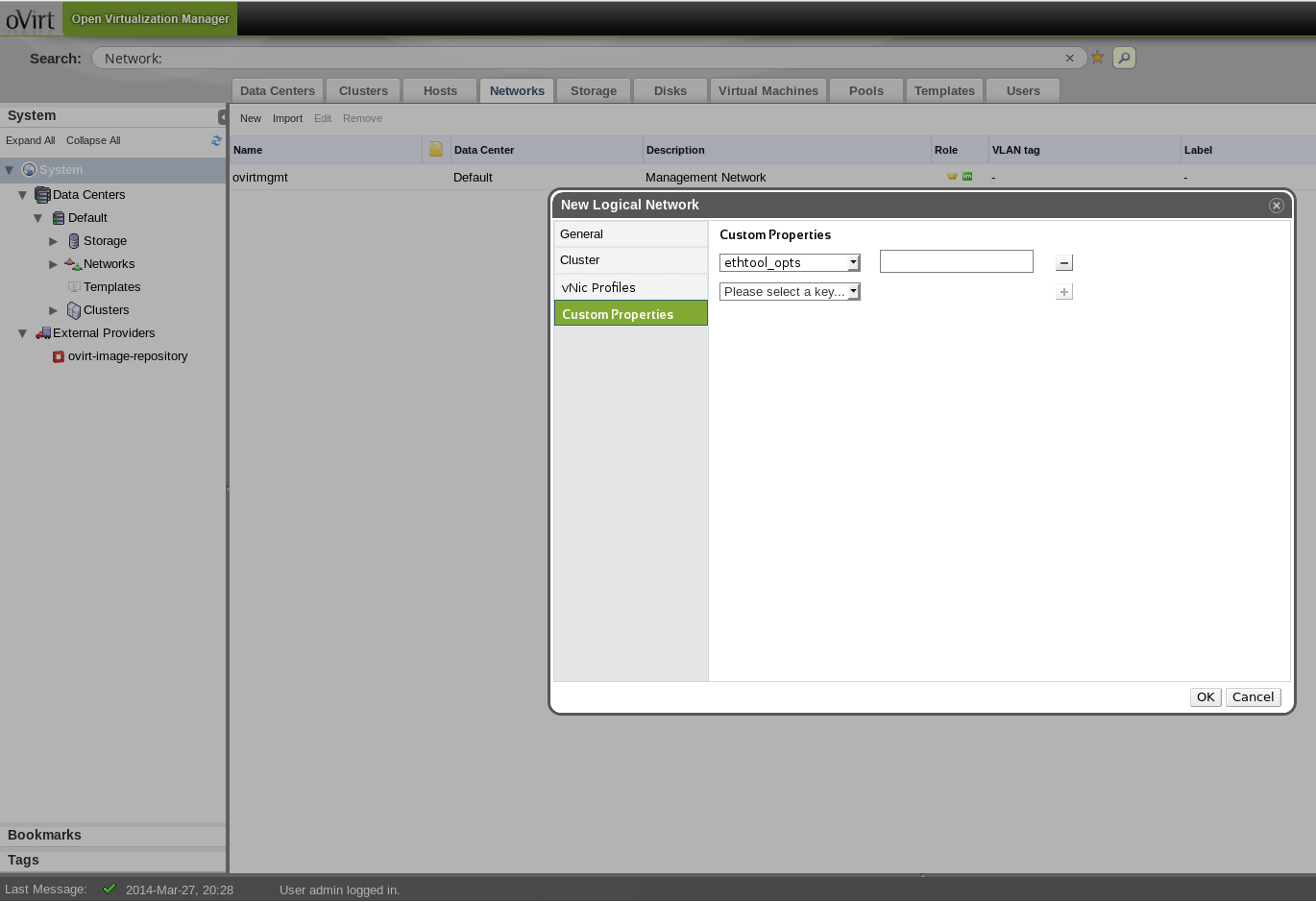
Above you can see that in the networks tab, in the dialog for creating a new logical network, it is possible to define custom network properties, one of which will be ethtool options. These ethtool options will apply to any assignment of the network to a NIC on a host unless overridden as in the next two images.
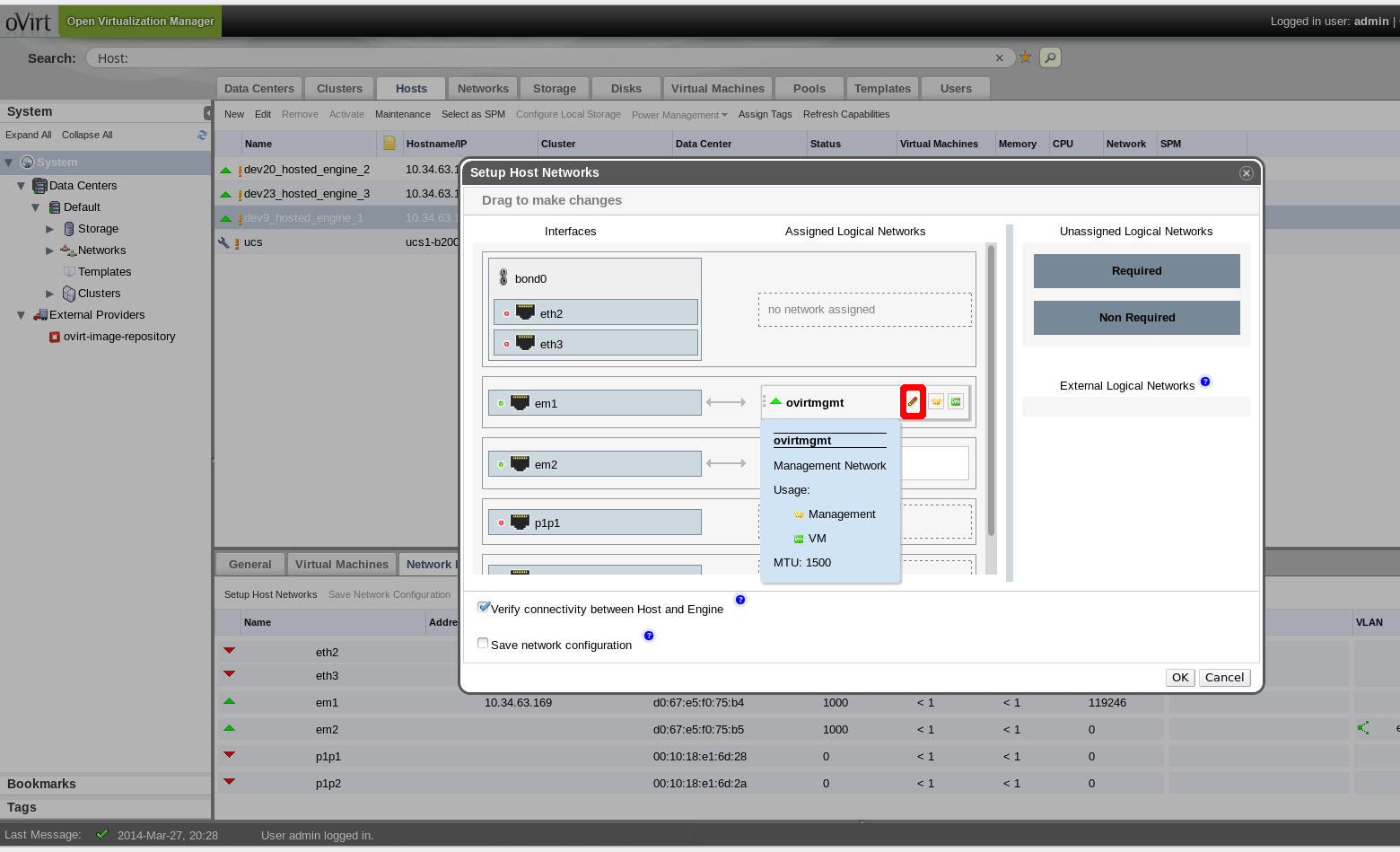
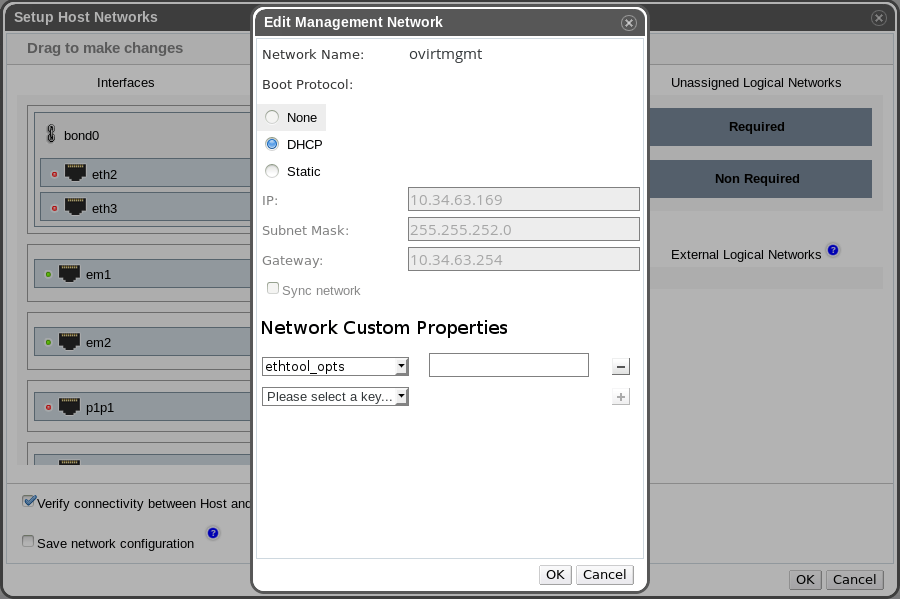
When assigning a network to a NIC it will be possible to click on “edit” (icon marked in red in the first of these two images) and:
- Add new ethtool opts,
- Edit the ethtool opts defined at the logical level,
- Remove any ethtool configuration.
Ethtool options format
The proposed format is just the command line ethtool syntax
--coalesce ethX rx-usecs 14 sample_interval 3 --offload ethX rx on lroon tcp-segmentation-offload off --change ethX speed 1000 duplex half
If the property is being set on a bond, the user should make sure to specify the proper ethX/ethY/ethZ for each of the bond’s nics that ethtool options should be set for. E.g., we have a bond with em1 and em2 and em2 should offload only rx and em1 only tx:
--offload em2 rx on --offload em1 tx on
In the bonding case, the UI/Engine/vdsm code may want to check that there is no reference to a NIC that isn’t enslaved to the bond.
Dependencies / Related Features
In order to define device ethtool options, [Network Custom Properties] must be completed, as it is the infrastructure this feature builds upon.
Testing
To test this feature the tester should:
- set up ethtool options at the logical level, assign the network to a nic and use the cli tool ethtool to check that the options are properly applied to the NIC.
- Override (editing or removing) the ethtool options set at the logical level and see, like in the previous step that the options are properly applied to the NIC.
- Define at the network assignment level ethtool options for a network with no ethtool options at the logical level and see that they are properly applied to the NIC.