Most of them are outdated, but provide historical design context.
They are not user documentation and should not be treated as such.
Documentation is available here.
Live Migration Support For SRIOV
rfe: https://bugzilla.redhat.com/show_bug.cgi?id=868811
Owner
- Name: Martin Mucha
Summary
Current support of SR-IOV (single root I/O virtualization) in engine does not allow migration, which limits its usability. However current support of SR-IOV does support hot-plugging and hot-unplugging. We can employ this to enable currently not supported migration. When VM is migrated to another host, its passthrough nic will be hot-unplugged, and related VF (virtual function) will be released. Then we can perform VM migration, and after that we’ll perform hot-plug. Therefore, after migrating VM, there will be slight delay before nic reappears in VM.
Detailed Description
Currently, VMs using SR-IOV nics cannot be migrated. To preserve this behavior user can specify, whether each passthrough nic is ‘migratable’ or not. A VM can only be migrated, when all its nics passthrough nics are marked as migratable.
Hot-plug can succeed only if there’s available VF on target host. To avoid possible race, migration will allocate VF first, proceeding only if there is available one. If there’s none, VM won’t be migrated.
Migration with SR-IOV vNICs is a tricky multi-state operation, and can fail. If the operation fails after the VM is already running on the destination, the VM would not be migrated back.
REST
Model will be altered, so that vNicProfile can be set as migratable:
@Type
public interface VnicProfile extends Identified {
//...
VnicPassThrough passThrough();
boolean migratable();
//...
}
GUI
In UI, you need to flag passthrough nic as migratable to be able to do migration when SR-IOV is used. Only passthrough nic can be marked as migratable, or not marked as migratable. Other nics are always migratable, thus migratable checkbox will be selected and greyed out when passthrough checkbox is not selected.
Setting migratable flag
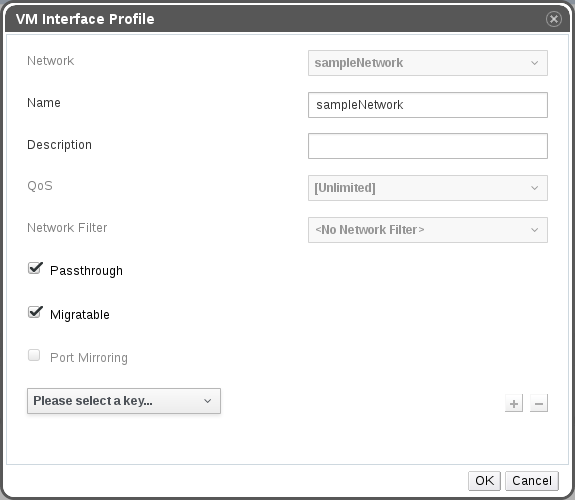
Guest-side support
While migrating, the guest can notice that one of its vNICs has been unplugged, and communication is lost. To avoid that, VM admin should add two vNICs: an SR-IOV one for performance, and a virtio one for backup during migration. The guest should create a bonding (or teaming) device on top of these, so that user-space guest application can ignore the temporary disappearance of the SR-IOV device.
When migration finishes and the SR-IOV device is restored, it should be reattached to that bond. In the context of this feature, we would supply the el7 hooking mechanism to make it happen seamlessly in the future, while currently migration is possible using the following procedure via NetworkManager:
-
Create the bond (with ens3 being the passthrough interface in this example):
~]$ nmcli con add type bond con-name bond0 ifname bond0 mode active-backup primary ens3 Connection 'bond0' (9301ff97-abbc-4432-aad1-246d7faea7fb) successfully added. -
Add the interfaces to the bond:
~]$ nmcli con add type bond-slave ifname eth0 master bond0 Connection 'bond-slave-eth0' (50c59350-1531-45f4-ba04-33431c16e386) successfully added. ~]$ nmcli con add type bond-slave ifname ens3 master bond0 Connection 'bond-slave-ens3' (70c5f150-2643-82f3-fa61-48444d28b182) successfully added. -
Bring up the interfaces:
~]$ nmcli con up eth0 (D-Bus active path: /org/freedesktop/NetworkManager/ActiveConnection/14) ~]$ nmcli con up ens3 (D-Bus active path: /org/freedesktop/NetworkManager/ActiveConnection/15) -
Finally, bring up the bond:
~]$ nmcli con up bond0 (D-Bus active path: /org/freedesktop/NetworkManager/ActiveConnection/16)
The active slave should be the primary slave as configured:
~$] cat /sys/class/net/bond0/bonding/active_slave
ens3
Hot unplugging the primary slave should activate the backup slave:
~$] cat /sys/class/net/bond0/bonding/active_slave
eth0
Hot plugging the primary slave back should return it to active state:
~$] cat /sys/class/net/bond0/bonding/active_slave
ens3