Most of them are outdated, but provide historical design context.
They are not user documentation and should not be treated as such.
Documentation is available here.
Link Layer Discovery Protocol (LLDP) Support
Summary
The Link Layer Discovery Protocol (LLDP) is a vendor-neutral networking protocol, used by network devices, especially switches, for advertising their identity, capabilities and management addresses on an IEEE 802 local area network (LAN).
The feature will enable oVirt hosts to gather information from their networking interfaces and let oVirt Engine use this information in a beneficial way.
Owner
-
Name: Aleš Musil
-
Email: amusil@redhat.com
Detailed Description
To support the integration of oVirt with other software, the information gathered by LLDP on each host will be provided by oVirt Engine’s REST-API.
Some of the information, like the number of the switch port a network interface of the host is connected to, might be helpful for the user and will be shown in the graphical user interface.
At this point in time we do not intend to expose information by LLDP to the switch.
Prerequisites
LLDP has to be enabled on the switch connected to the relevant oVirt hosts.
Limitations
-
There is a delay from receiving the LLDP data on the oVirt host, propagating the data to the oVirt Engine and presenting the data to the user. Whatever value we present over REST may be out of date.
-
This feature is only about LLDP, Cisco Discovery Protocol (CDP) is not addressed.
-
Receiving LLDP on hot plugged network interfaces requires restarting of VDSM, because receiving LLDP on the network interfaces is enabled during the startup of VDSM.
-
LLDP is only received on network interfaces with state UP.
Benefit to oVirt
Information from LLDP provided by oVirt engine’s REST-API will support the integration of oVirt in other software.
Requirements
- The following TLVs have to be available in oVirt Engine’s REST API:
- Chassis ID TLV (Type = 1)
- Port ID TLV (Type = 2)
- Port Description TLV (Type = 4), with a value of up to 512 chars
- System Name TLV (Type = 5)
- System Description TLV (Type = 6)
- Management Address TLV (Type = 8)
- Port VLAN Id ( Type = 127, Oui = 0x0080c2 (802.1), Subtype = 1)
- VLAN name (Type = 127, Oui = 0x0080c2 (802.1), Subtype = 3)
- Link Aggregation TLV (Type = 127, Oui = 0x0080c2 (802.1), Subtype = 7)
- Maximum Frame Size TLV (Type = 127, Oui = 0x00120F (802.3), Subtype = 4)
- oVirt should keep track of the hosts and their neighbors which are active and report only those when queried.
Approach
Steps to present the LLDP information:
- Receive LLDP information on the Ethernet cable on the host
- Cache the LLDP information on the host
- Transport the LLDP information to oVirt Engine
- Present LLDP information:
If the LLDP information is used internally in oVirt Engine or in Web-UI, it would be useful to cache the information in the data base.
To meet the requirements of this feature, there is no need to store the information in the data base, because the information could be queried when a REST request is processed processed. This way the age of the information is kept as minimal as possible.
Thus we opt to avoid the DB completely. When Engine is asked about LLDP data of a host, it would contact the specific host synchronously in order to provide an answer.
Gathering the LLDP data from the hosts
There are multiple alternatives for oVirt Engine to gather the LLDP data from the hosts:
-
Extend VDSM to provide the LLDP data
Because the Ansible module is flagged as preview and requires lldpd, which is in only in EPEL repository for RHEL, VDSM has to be extended.
VDSM implementation options
VDSM is planned to collect LLDP information through lldpad or NetworkManager services.
- lldpad is as immediate solution to the data collection as it can be used by VDSM as a driver without any special work dependency.
- In order to use NetworkManager, a preliminary work is required in VDSM to fully integrate it as an active configuration driver, replacing the existing ifcfg usage.
The proposal is to start with lldpad as an immediate solution and continue with NetworkManager when it will be integrated into VDSM to replace the ifcfg usage. Then NetworkManager will become the default driver that collects LLDP information.
Code Module structure
These are the modules involved in the LLDP driver & interface:
- vdsm.network.lldpad : lldpad driver, using the lldptool as the cli client.
- vdsm.network.lldp : LLDP API interface, containing the lldpad driver interface (which implements the LLDP API interface using the lldpad driver).
VDSM - lldpad
lldpad is a service which is able to send and receive LLDP on network interfaces. lldpad caches LLDP received information and lldptool can query this information.
The vdsmd service wants the lldpad service to be started as a weak dependency. The interfaces on which lldap provides LLDP has to be configured explicitly by VDSM.
VDSM, running in SELinux context virtd_t, uses the command line client
lldptool to communicate with the lldpad service,
running in SELinux context lldpad_t. This communication has to be explicitly
allowed.
LLDP report formats
lldptool and NetworkManager report in LLDP information in different formats. Even different TLVs are formatted in a different way in the same tool. For this reason there is a dedicated parsing required for nearly each TLV.
There are two alternatives to handle TLVs without a dedicated parsing function. They could be discarded, or presented in a format depending on the underlying tool. To ensure at least implementation-independent names in the output, TLVs without a dedicated parsing function are discarded. If an additional TLV is required, an additional parsing function has to be added to the LLDP driver in VDSM.
lldptool report example:
Chassis ID TLV
MAC: 30:7c:5e:84:e1:a0
Port ID TLV
Local: 510
Time to Live TLV
120
System Name TLV
rack11-sw02-lab4.tlv
System Description TLV
Juniper Networks, Inc. ...
System Capabilities TLV
System capabilities: Bridge, Router
Enabled capabilities: Bridge, Router
Port Description TLV
ge-0/0/2
MAC/PHY Configuration Status TLV
Auto-negotiation supported and enabled
PMD auto-negotiation capabilities: 0x0001
MAU type: Unknown [0x0000]
Link Aggregation TLV
Aggregation capable
Currently not aggregated
Aggregated Port ID: 0
Maximum Frame Size TLV
9216
Port VLAN ID TLV
PVID: 2000
VLAN Name TLV
VID 2000: Name foo
VLAN Name TLV
VID 2001: Name bar
VLAN Name TLV
VID 2002: Name foobar
Unidentified Org Specific TLV
OUI: 0x009069, Subtype: 1, Info: 504533373135323130333833
LLDP-MED Capabilities TLV
Device Type: netcon
Capabilities: LLDP-MED, Network Policy, Location Identification, Extended Power via MDI-PSE
End of LLDPDU TLV
NetworkManager report example:
NEIGHBOR[0].DEVICE: enp5s0f0
NEIGHBOR[0].CHASSIS-ID: 18:EF:63:A1:66:AD
NEIGHBOR[0].PORT-ID: Gi0/45
NEIGHBOR[0].PORT-DESCRIPTION: GigabitEthernet0/45
NEIGHBOR[0].SYSTEM-NAME: rack11-sw01-lab4.tlv.redhat.com
NEIGHBOR[0].SYSTEM-DESCRIPTION: Cisco ...
NEIGHBOR[0].SYSTEM-CAPABILITIES: 20 (mac-bridge,router)
NEIGHBOR[0].IEEE-802-1-PVID: 150
NEIGHBOR[0].IEEE-802-1-PPVID: --
NEIGHBOR[0].IEEE-802-1-PPVID-FLAGS: --
NEIGHBOR[0].IEEE-802-1-VID: --
NEIGHBOR[0].IEEE-802-1-VLAN-NAME: --
NEIGHBOR[0].DESTINATION: nearest-bridge
NEIGHBOR[0].CHASSIS-ID-TYPE: 4
NEIGHBOR[0].PORT-ID-TYPE: 7
Communication of VDSM and oVirt Engine
If the LLDP information is cached in the data base, it would be useful
to update the LLDP information together with the other information about the
network cards on the host by Host.getCapabilities.
However, at the moment, LLDP information is only required, if requested via the
REST-API. To avoid triggering the extensive Host.getCapabilities, if only the
LLDP information are needed, the new verb Host.getLldp is introduced.
types:
Tlv: &Tlv
added: '4.2'
description: LLDP Information
name: Tlv
properties:
- description: Human readable string to describe what the value is
about.
name: name
type: string
- description: Structured information of the TLV
name: properties
type: *StringMap
- description: TLV type of IEEE 802.1AB.
name: type
type: string
datatype: uint
- description: organizationally unique identifier
name: oui
type: string
datatype: uint
- description: organizationally defined subtype
name: subtype
type: string
datatype: uint
Lldp: &Lldp
added: '4.2'
description: LLDP Information
name: Lldp
properties:
- description: Gathering LLDP information is enabled on the NIC
name: enabled
type: string
datatype: boolean
- description: List of structured information of the TLVs
name: tlvs
type:
- *Tlv
LldpMap: &LldpMap
added: '4.2'
description: A mapping from interface name to LLDP information
key-type: string
name: *LldpMap
type: map
value-type: *Lldp
Host.getLldp:
added: '4.2'
description: Get lldp information of a NIC
params:
- description: Restrict the reported lldp information. Empty restriction
means to report all lldp information from all NICs.
name: filter
type: *StringListMap
return:
description: Lldp information of a NIC
type: *LldpMap
Entity Description
The initial LLDP information is encoded as a list of type, length, value (TLV) tuples. To express multiple values, e.g. to list the allowed VLANs on a switch port, the TLV is sent multiple times. The value may contain structured data. This way the LLDP data is non-uniform. This non-uniform LLDP data will be mapped to the following uniform entities.
The entity Tlv represents the TLV received physically by the oVirt host’s NIC.
A Tlv is associated to a VdsNetworkInterface, called
HostNic in REST-API,
has a name, a type, a list of properties and optional an oui and a
subtype.
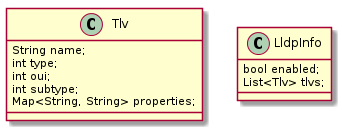
The name is a human readable string to describe what the value is about and
may not be unique. The name is redundant, because it could be created from
type and the optional oui and subtype. The purpose of name is
to simplify the reading of the TLV.
The name of a property is exactly the same string which is used in
IEEE 802.1AB chapter 8.
The type is the TLV type of IEEE 802.1AB.
Organizationally Specific Tlvs have the type of 127 and the attributes
oui and subtype.
The oui holds the organizationally unique identifier, and the subtype the
organizationally defined subtype.
The properties are used to represent structured information transported by the
TLV.
The entity LldpInfo has a list of all Tlvs of an interface and shows if the
gathering of the LLDP information is enabled on the interface. If it is
not enabled, there is a problem gathering the LLDP information on the interface.
Problems on gathering LLDP information might be that the interface is down or
LLDP is not enabled on the interface.
CRUD
The CRUD operations are not needed, because the implementation does not use the data base.
User Experience
REST-API
The LLDP information are read-only. They could be read by a request like
GET https://ovirtexampleengine/ovirt-engine/api/hosts/123/nics/321/linklayerdiscoveryprotocolelements
Depending on the HTTP Accept header used in this request, oVirt Engine will
respond in JSON or XML.
A problem in gathering the LLDP information would result in an empty list of
link_layer_discovery_protocol_elements on the REST-API.
The response in XML for the SampleCaptures from Wireshark’s wiki will look like this
<link_layer_discovery_protocol_elements>
<link_layer_discovery_protocol_element>
<name>Chassis ID</name>
<properties>
<property>
<name>chassis ID subtype</name>
<value>MAC address</value>
</property>
<property>
<name>chassis ID</name>
<value>00:01:30:f9:ad:a0</value>
</property>
</properties>
<type>1</type>
</link_layer_discovery_protocol_element>
<link_layer_discovery_protocol_element>
<name>Port ID</name>
<properties>
<property>
<name>port ID subtype</name>
<value>Interface Name</value>
</property>
<property>
<name>port ID</name>
<value>1/1</value>
</property>
</properties>
<type>2</type>
</link_layer_discovery_protocol_element>
<link_layer_discovery_protocol_element>
<name>Time to Live</name>
<properties>
<property>
<name>TTL</name>
<value>120</value>
</property>
</properties>
<type>3</type>
</link_layer_discovery_protocol_element>
<link_layer_discovery_protocol_element>
<name>Port Description</name>
<properties>
<property>
<name>port description</name>
<value>Summit300-48-Port 1001</value>
</property>
</properties>
<type>4</type>
</link_layer_discovery_protocol_element>
<link_layer_discovery_protocol_element>
<name>System Name</name>
<properties>
<property>
<name>system name</name>
<value>Summit300-48</value>
</property>
</properties>
<type>5</type>
</link_layer_discovery_protocol_element>
<link_layer_discovery_protocol_element>
<name>System Description</name>
<properties>
<property>
<name>system description</name>
<value>Summit300-48 - Version 7.4e.1 (Build 5) by Release_Master 05/27/05 04:53:11</value>
</property>
</properties>
<type>6</type>
</link_layer_discovery_protocol_element>
<link_layer_discovery_protocol_element>
<name>System Capabilities</name>
<properties>
<property>
<name>system capabilities</name>
<value>Bridge, Router</value>
</property>
<property>
<name>enabled capabilities</name>
<value>Bridge, Router</value>
</property>
</properties>
<type>7</type>
</link_layer_discovery_protocol_element>
<link_layer_discovery_protocol_element>
<name>Management Address</name>
<properties>
<property>
<name>management address subtype</name>
<value>AFI 802</value>
</property>
<property>
<name>management address</name>
<value>00:01:30:f9:ad:a0</value>
</property>
</properties>
<type>8</type>
</link_layer_discovery_protocol_element>
<link_layer_discovery_protocol_element>
<name>Port VLAN Id</name>
<oui>32962</oui>
<properties>
<property>
<name>port vlan id</name>
<value>488</value>
</property>
</properties>
<subtype>1</subtype>
<type>127</type>
</link_layer_discovery_protocol_element>
<link_layer_discovery_protocol_element>
<name>Port VLAN Id</name>
<oui>32962</oui>
<properties>
<property>
<name>vlan id</name>
<value>488</value>
</property>
<property>
<name>vlan name</name>
<value>v2-0488-03-0505</value>
</property>
</properties>
<subtype>3</subtype>
<type>127</type>
</link_layer_discovery_protocol_element>
<link_layer_discovery_protocol_element>
<name>Link Aggregation</name>
<oui>32962</oui>
<properties>
<property>
<name>Aggregation capable</name>
<value>True</value>
</property>
<property>
<name>Currently aggregated</name>
<value>True</value>
</property>
<property>
<name>Aggregated Port ID</name>
<value>600</value>
</property>
</properties>
<subtype>7</subtype>
<type>127</type>
</link_layer_discovery_protocol_element>
<link_layer_discovery_protocol_element>
<name>MTU</name>
<oui>4623</oui>
<properties>
<property>
<name>mtu</name>
<value>9018</value>
</property>
</properties>
<subtype>4</subtype>
<type>127</type>
</link_layer_discovery_protocol_element>
</link_layer_discovery_protocol_elements>
Graphical User Interface
LLDP information can be found in Hosts > Network Interfaces > Setup Host Networks. The interface tooltip will show the relevant information.
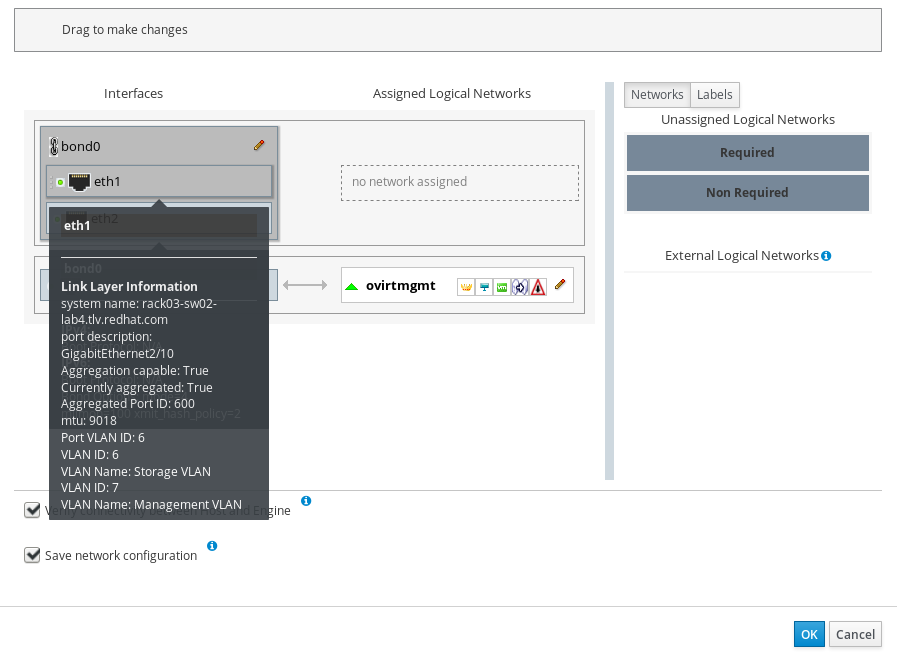
Installation/Upgrade
The VDSM package would require the package lldpad and ask the service lldpad to start.
Describe how the feature will affect new or existing installations.
User work-flows
The user gets the information about the networking neighbor via REST-API.
Dependencies
oVirt Engine Side
No additional dependencies on oVirt Engine side.
VDSM Host Side
The package lldpad has to be installed and the demon lldpad has to be running.
Documentation & External references
Linux Ethernet Bonding Driver HOWTO
Ansible Docs lldp - get details reported by lldp
OpenStack: Introspection LLDP reporting
SampleCaptures from Wireshark’s wiki
Bug 1472722 - SELinux is preventing /usr/sbin/lldpad from sendto access on the unix_dgram_socket
Testing
Ensure prerequisites and use REST-API like in example above.
Follow-Up Features
Another benefit of this feature is, that the information can be used by oVirt Engine to configure the hosts in a smarter way. oVirt Engine could detect and avoid host networking configurations, which do not match the configuration of the switch port the relevant host’s network interface is connected to. Example of relevant configuration options are:
- The VLAN configuration of the host has to match the VLAN configuration of the
switch port. This could be used by oVirt Engine like following:
- Assuming that interfaces are correctly patched to the correct ports, which have VLAN and such already assigned, it may be able to already configure automatically the networks on the host when adding the host.
- Once a network is defined with a specific VLAN-ID, oVirt Engine could automatically attach it to the proper NIC on all hosts in the cluster. This would be an even simpler user experience than using labels.
- If a host should be connected to a given VLAN, there might be only a single network interface of the host which is connected to a switch port which allows the usage of this VLAN.
-
According to section “5. Switch Configuration” in Linux Ethernet Bonding Driver HOWTO, the bonding modes balance-rr (0), balance-xor (2), broadcast (3), 802.3ad (4) may require configuration on switch side.
- The switch port might have constraints about the MTU.
Information from LLDP provided by the UI might help the user to avoid and locate manual host network configuration errors caused by a mismatch of switch port configuration.
Release Notes
== Link Layer Discovery Protocol (LLDP) Support ==
oVirt Engine provides access via REST-API to values gathered on the hosts by LLDP.