Most of them are outdated, but provide historical design context.
They are not user documentation and should not be treated as such.
Documentation is available here.
Network Filter Parameters
Summary
OVirt already supports filtering network communication of VMs. The feature introduced here adds the ability to configure these filters by parameters.
Owner
-
Name: Aleš Musil
-
Email: amusil@redhat.com
Detailed Description
The VM network communication can by restricted using the already available feature called network filters. The feature introduced here adds the ability to configure these filters by parameters. oVirt allows to manage the network filter parameters and VDSM uses the libVirt to apply them to the VMs configuration.
In the scenario of Bug 1366905 network filter parameters are required to restrict the allowed IP addresses of a VM. Network filter parameters can not only be used to define allowed or blocked IP address, but also for restricting port ranges on transport layer or allowing only trusted DHCP servers.
Benefit to oVirt
This feature enables the usage of oVirt in scenarios, in which the user has to set parameters, without forcing the user to edit configuration files on the hosts manually.
User work-flow
To use network filter parameters, the following workflow is expected:
- The user may create a new logical network or decide to use an already existing one.
- The user may create a new vNIC Profile or use an existing one.
- The user ensures that the logical network is assigned to the hosts of the cluster.
- The user instantiates a (virtual) network interface (vNIC) of a virtual machine by picking the vNIC profile.
- The user configures applied vNIC Profile to use a network filter, which depends on parameters.
- The user creates network filter parameters for this network interface of the virtual machine.
If the predefined logical network ovirtmgmt and the associated predefined vNIC Profile ovirtmgmt is used,
there is nothing to do in the first three steps.
User Experience
The steps 1 to 5 of the workflow can be done using the already existing user interface.
For example, the user decides in step 1 to use the already existing logical network “ovirtmgmt”,
but creates a new vNIC Profile called “clean-traffic” in step 2.
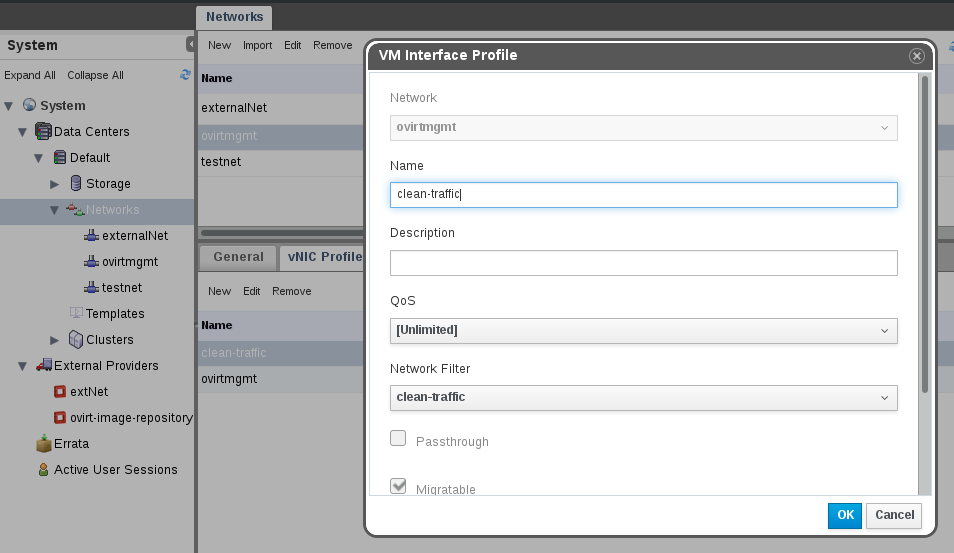 The screenshot above shows the user interface to configure the vNIC Profile “clean-traffic” using the “clean-traffic” network filter.
For step 6 the NetworkInterfacePopupWidget has to be extended by a new section to edit the network filter parameters
associated with a network interface of the virtual machine.
The screenshot above shows the user interface to configure the vNIC Profile “clean-traffic” using the “clean-traffic” network filter.
For step 6 the NetworkInterfacePopupWidget has to be extended by a new section to edit the network filter parameters
associated with a network interface of the virtual machine.
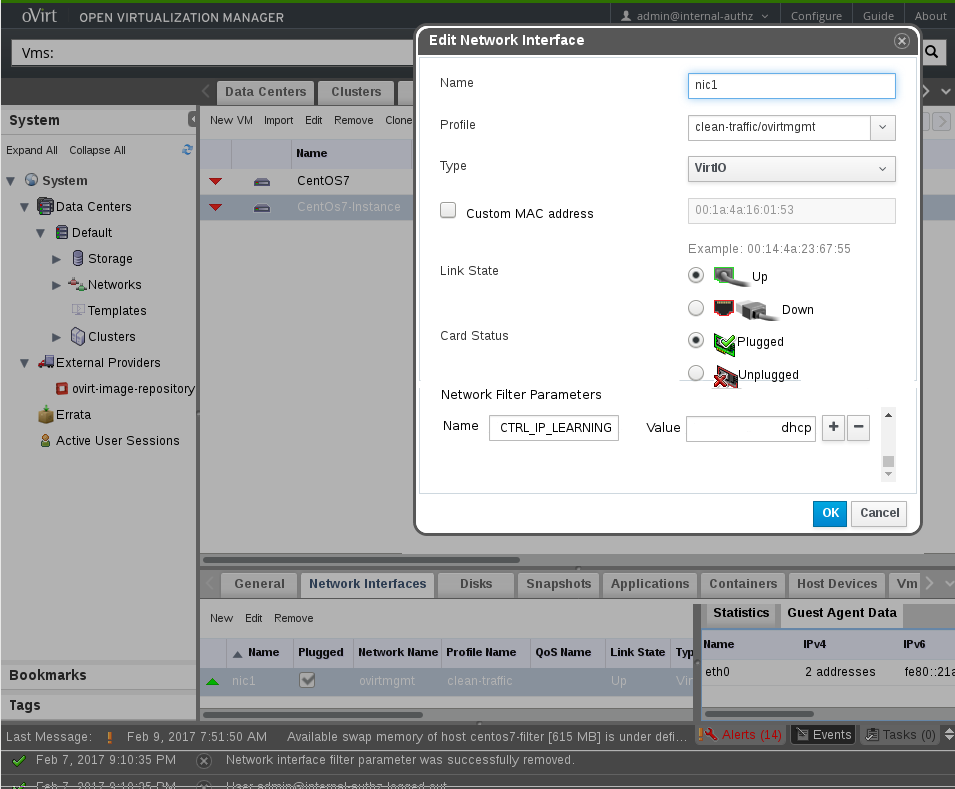 The screenshot above shows a mockup, how the extended user interface might look like.
The new section provides the ability to add, edit and delete network filter parameters.
If many network interface parameters are associated with the network interface, the section could be scrolled.
Unfortunately there is no generic way to deduce the network filter parameters accepted by a network filter, so this section can not decide which parameter names are allowed.
The screenshot above shows a mockup, how the extended user interface might look like.
The new section provides the ability to add, edit and delete network filter parameters.
If many network interface parameters are associated with the network interface, the section could be scrolled.
Unfortunately there is no generic way to deduce the network filter parameters accepted by a network filter, so this section can not decide which parameter names are allowed.
Current Implementation Status
Currently network filter parameters can only be used via the REST-API. oVirt System Tests provide an example of user work-flow steps 2. to 6. .
Entity Description
The top-level network filter is associated to the vNIC profile. For this reason it appears likely that the parameters for this filters, e.g. allowed networking protocols in a network, are associated with the vNIC profile, too. The use case described in the bug report gives the VM’s IP addresses as an example for parameters. These parameters are associated with a specific network interface of the VM’s instance, so there is a need for parameters with vNIC profiles and network interface.
The parameters are implemented for VM’s network interfaces, because it addresses the given use case in the bug report. Furthermore, the possibility to set parameters on VM’s network interfaces, temporarily solves the vNIC profile scenarios. The drawback of this approach is that more configuration is needed than it would be if the vNIC profiles could manage the filter parameters.
The new entity ia called VmNicFilterParameter.
It is associated to an network interface of an VM’s network interface, and has the two attributes name and value.
A VmNicFilterParameter is identified by it’s id.
All VmNicFilterParameter are persisted in the dedicated table vm_interface_filter_parameters in the database.
Adding a new network filter parameter
To add a new network filter parameter, a reference to the VM’s network interfaces, a valid name and a valid value are required. The name and the value have to satisfy at least the regular expressions of libvirts XML schema, to ensure that VDSM will create valid XML for libvirt. There are Reserved variables of libvirt’s network filters with known data types, which could be validated, but it is not planned to implement this. It is explicitly allowed to create multiple network filter parameters with the same name.
On adding a new network filter parameter, a new row is created in the dedicated table in the database.
Updating a new network filter parameter
The validation of the changed attributes are the same as for adding a new network filter parameter.
Trough oVirt’s REST API it is possible to change the name and the value of the parameter.
The entity allows to change the reference to the VM’s network interface, but this is very unlikely to happen.
The id of the entity must not be changed.
On updating a network filter parameter the row representing the network filter parameter is updated.
Removing a new network filter parameter
If the network filter parameter is removed, the corresponding row in the table in the database is removed. If the VM’s network interface referenced by the network filter parameter is removed, the network filter is removed, too. This is done by the database, hidden from ovirt-engine.
Installation/Upgrade
The engine-setup prepares the database for the usage of this feature.
The information about the network filter parameters is sent to VDSM via json, but not XML-RPC. VDSM versions compatible to cluster level 4.1 and higher interprets the network filter parameters, older VDSM versions ignores them. The next section explains this detailed.
Communication of VDSM and engine
A naive mapping of a parameterized mapping of the reference to a top-level filter in a network interface in libvirt XML to VDSM json would look like this:
| libvirt XML fragment | VDSM json fragment |
|---|---|
|
|
The following table shows an example of the previously implemented mapping of the reference to a top-level filter of a network interface in libvirt XML to VDSM json:
| libvirt XML fragment | VDSM json fragment |
|---|---|
|
|
Implemented is a combination of the naive mapping and the previously implemented mapping, which gives a backward compatible extension of the VDSM API:
| libvirt XML fragment | VDSM json fragment |
|---|---|
|
|
The new key filterParameters is only be considered by VDSM, if a value for filter is set.
An older VDSM, which does not know about filterParameters, just ignores it.
Dependencies / Related Features
The feature depends on Network Filter for vNIC profiles, which is already available.
Documentation / External references
Network Filter for vNIC profiles (/feature/networkfilter)
Usage of variables in filters in libvirt
Network Filters Concepts in libvirt
Bug 1009608 - [RFE] support for PVLANs in RHEV
Reserved variables of libvirt’s network filters
NicNetworkFilterParameters in oVirt Engine’s REST-API
Example of using Network Filter Parameters via the REST-API
Testing
Use cases
Setting IP of VM
The IP addresses which are allowed to be used by a virtual machine are set explicitly.
Precondition: The ‘clean-traffic’ filter is referenced by a vNIC profile. This vNIC profile is mapped to a network interface of a virtual machine. This virtual machine is down and this network interface is configured to use multiple static IP addresses.
Case 0: Only one IP address allowed
Basic flow:
-
The value of parameter ‘IP’ is set to the first static IP address of the interface.
-
The virtual machine is started and up.
Postcondition:
- The first, but not the second, static IP address can be pinged from outside the virtual machine.
Case 1: Multiple IP addresses allowed
Basic flow:
-
The value of parameter ‘IP’ is set two times at once. The first time the value is the first static IP address and the second time value is the second static IP address of the interface.
-
The virtual machine is started and up.
Postcondition:
- The first and the second static IP address can be pinged from outside the virtual machine.
Implementation
Tests has to be implemented by the REST API.
Contingency Plan
Until the feature is available a VDSM hook parameterized by CustomDeviceProperties could be used, example is available
Release Notes
== Network Filter Parameters ==
Network filters of virtual machines can configured by parameters.
Open Issues
There are use cases, e.g. Bug 1009608 - [RFE] support for PVLANs in RHEV, for using the same parameters for multiple VMs. Instead of manage the filter parameters for each single VM’s network interfaces, it would be more adequate to manage them per vNIC profile.