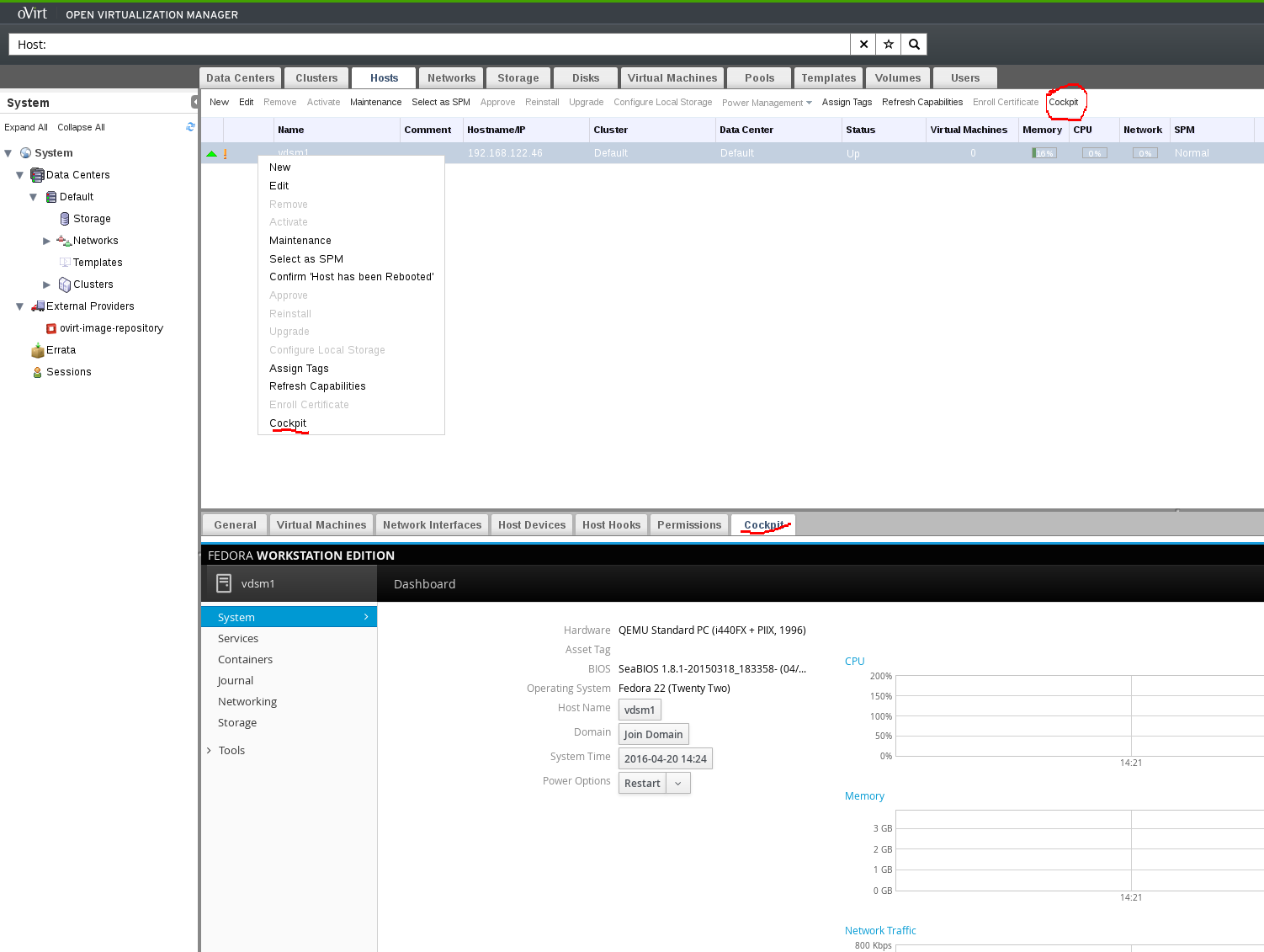Most of them are outdated, but provide historical design context.
They are not user documentation and should not be treated as such.
Documentation is available here.
UI Plugins
Summary
This feature provides an infrastructure and API for implementing and deploying custom user interface plugins for oVirt web administration application version 4.3+.
Owner
- Name: Vojtech Szocs (Vszocs)
- Email: vszocs@redhat.com
- Name: Alexander Wels (awels)
- Email: awels@redhat.com
Overview
oVirt web administration application (WebAdmin) is the main graphical user interface for managing all components of a virtual system infrastructure. In addition to existing WebAdmin functionality, there can be times when administrators want to expose additional features or to integrate with other systems through WebAdmin UI. This is where UI plugins come into play: each plugin represents a set of user interface extensions that can be packaged and distributed for deployment on oVirt Engine via WebAdmin.
Introduction
UI plugins integrate with WebAdmin directly on the client (web browser) using JavaScript programming language. Plugin invocation is driven by WebAdmin and happens right within the context of browser’s JavaScript runtime, using JavaScript language as the lowest common denominator between WebAdmin (GWT) and individual plugins. UI plugins can take full advantage of JavaScript language and its rich ecosystem of libraries. There are no specific rules on how to implement UI plugins, plugin API is designed to be simple and not to get in developer’s way, regardless of how a developer chooses to write the plugin.
At key events during runtime, WebAdmin invokes individual plugins via event handler functions representing WebAdmin → plugin communication. Even though WebAdmin supports many different event handler functions, a plugin only declares functions which are of interest to its implementation. Each plugin must register relevant event handler functions as part of its bootstrap sequence, before the plugin is put to use by WebAdmin.
To facilitate plugin → WebAdmin communication that drives UI extension, WebAdmin exposes plugin API as global (top-level) pluginApi JavaScript object for individual plugins to consume. Each plugin obtains specific pluginApi instance, allowing WebAdmin to control plugin API function invocation per each plugin with regard to plugin lifecycle.
Discovering plugins
Before a plugin can be loaded and bootstrapped by WebAdmin, it has to be discovered by UI plugin infrastructure in the first place.
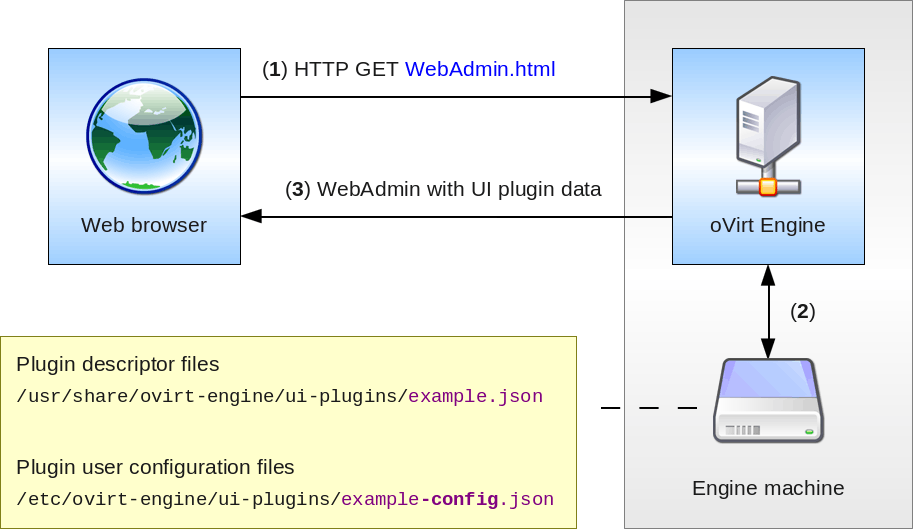
Plugin descriptor is the entry point to discovery process, containing plugin meta-data as well as (optional) default plugin-specific configuration.
As part of handling WebAdmin HTML page request (1), UI plugin infrastructure attempts to discover and load plugin descriptors from local file system (2). For each descriptor, the infrastructure also attempts to load corresponding plugin user configuration used to override default plugin-specific configuration (if any) and tweak plugin runtime behavior. Note that providing plugin user configuration is completely optional. After loading descriptors and corresponding user configuration files (if any), oVirt Engine aggregates UI plugin data and embeds it into WebAdmin HTML page for runtime evaluation (3).
Descriptor files are expected to reside in $ENGINE_USR/ui-plugins directory, with default mapping ENGINE_USR=/usr/share/ovirt-engine as defined by oVirt Engine local configuration. Descriptor files should comply with JSON format specification with the addition of allowing Java/C++ style comments, i.e. both /* comment */ and // comment varieties.
User configuration files are expected to reside in $ENGINE_ETC/ui-plugins directory, with default mapping ENGINE_ETC=/etc/ovirt-engine as defined by oVirt Engine local configuration. User configuration files should comply with same content format rules as descriptors. Note that user configuration files follow -config.json naming convention, i.e. using -config suffix.
Loading plugins
After a plugin has been discovered and its data embedded into WebAdmin HTML page, WebAdmin will attempt to load the given plugin as part of application startup (unless configured otherwise).
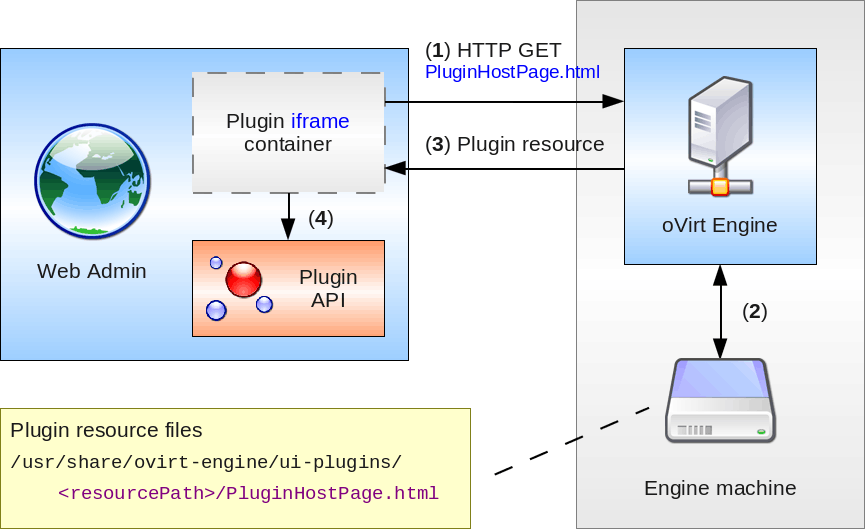
For each plugin, WebAdmin creates hidden HTML iframe element used to load plugin host page (1). Plugin host page is the entry point to bootstrap process, used to evaluate plugin code (JavaScript) within the context of the corresponding iframe element. UI plugin infrastructure supports serving plugin resource files, such as host page, from local file system (2). Host page gets loaded into iframe element and plugin code is evaluated (3). From this point forward, plugin communicates with WebAdmin via plugin API (4). Since the purpose of host page is to bootstrap plugin code, any UI extensions should be done via plugin API rather than direct HTML DOM manipulation.
Plugin resource files are expected to reside in $ENGINE_USR/ui-plugins/ directory, with resourcePath value defined by the corresponding attribute in plugin descriptor. For example:
- Client requests URL
/ovirt-engine/webadmin/plugin/path/to/file - Engine serves content of
$ENGINE_USR/ui-plugins/path/to/file
Plugin descriptor
Plugin descriptor contains plugin meta-data as well as default plugin-specific configuration.
Following code snippet shows a sample plugin descriptor:
/usr/share/ovirt-engine/ui-plugins/example.json
{
// Unique name of the plugin (required)
// Unrelated to descriptor file name, must not be empty
"name": "ExamplePlugin",
// URL of plugin host page that bootstraps plugin code (required)
// This URL maps to $ENGINE_USR/ui-plugins/example-resources/plugin.html
"url": "plugin/ExamplePlugin/plugin.html",
// Default configuration associated with the plugin (optional)
"config": { "band": "ZZ Top", "score": 10 },
// Path to plugin resource files relative to descriptor (optional)
// Required when using UI plugin infrastructure to serve plugin resource files
// This path maps to $ENGINE_USR/ui-plugins/example-resources
"resourcePath": "example-resources"
}
Notice the use of relative URL in url attribute. Since WebAdmin resides in /ovirt-engine/webadmin URL context, it’s usually best to use relative URLs when referring to plugin resource files. This way, the plugin is more resilient to potential changes in WebAdmin base URL.
Plugin user configuration
Plugin user configuration contains custom plugin-specific configuration and attributes to tweak plugin runtime behavior.
Following code snippet shows a sample plugin user configuration:
/etc/ovirt-engine/ui-plugins/example-config.json
{
// Custom configuration associated with the plugin (optional)
// This overrides default configuration within descriptor, if any
"config": { "band": "AC/DC" },
// Whether the plugin should be loaded on WebAdmin startup (optional)
// Default value is true
"enabled": true,
// Relative order in which the plugin will be loaded (optional)
// Default value is Integer.MAX_VALUE (lowest order)
"order": 0
}
As part of discovering plugins, UI plugin infrastructure will merge custom configuration (if any) on top of default configuration (if any). For example:
- Plugin descriptor defines
configattribute as{ "band": "ZZ Top", "score": 10 } - Plugin user configuration defines
configattribute as{ "band": "AC/DC" } - Resulting plugin configuration, accessible to given plugin at runtime, will be
{ "band": "AC/DC", "score": 10 }
Plugin host page
Plugin host page bootstraps plugin code by evaluating JavaScript within the context of the corresponding iframe element.
Following code snippet shows a sample plugin host page:
/usr/share/ovirt-engine/ui-plugins/example-resources/plugin.html
// Plugin code, evaluated within HTML head section (2)
// Plugin code, evaluated within HTML body section (3)
Prior to evaluating actual plugin code, host page can load dependent scripts or other resources as necessary (1). Plugin code can be evaluated either within head (2) or body (3) section of the HTML document. In addition to embedding plugin code inline into host page, code can be also loaded asynchronously as external script, i.e. ``
. There are no specific rules on how to load plugin code within the host page, the only requirement is that loading host page HTML document should evaluate plugin code eventually.
Note that WebAdmin loads the given plugin via hidden HTML iframe element. This has following implications:
- Plugin code runs within the context of the corresponding
iframeelement, i.e. not in WebAdmin (top-level) context - Plugin code should use plugin API to make UI extensions, i.e. avoid direct HTML DOM manipulation of WebAdmin UI
- Any markup placed within HTML
bodysection will have no effect since theiframeelement is hidden from WebAdmin view
Notice the use of relative URL to load additional script in above snippet. According to plugin descriptor, the host page resides in /ovirt-engine/webadmin/plugin/ExamplePlugin URL context. From this context, we can refer to plugin resource files directly using relative paths.
Why load plugins via iframe element?
From UI plugin infrastructure perspective, each plugin represents a standalone web application that integrates with WebAdmin through plugin API.
Each plugin can load dependent scripts or other resources scoped to its own context, i.e. Window object for the corresponding iframe element. The iframe element is essentially a sandbox for evaluating plugin code:
- WebAdmin UI won’t break when some plugin breaks - instead, WebAdmin puts the misbehaving plugin out of service
- WebAdmin DOM won’t be polluted with dependencies (external scripts or other resources) of individual plugins
- WebAdmin vs. plugin integration happens through plugin API, discouraging direct HTML DOM manipulation of WebAdmin UI which would impose a fragile, HTML structure dependant bond between plugin and WebAdmin
Aside from plugin host page, any custom UI contributed by a plugin follows the same principles as mentioned above.
Plugin bootstrap sequence
Plugin code that runs due to host page being loaded typically follows a common pattern:
- Get
pluginApiinstance for the given plugin - Get runtime plugin configuration (optional)
- Customize API options that affect specific features of plugin API (optional)
- Register relevant event handler functions
- When ready, notify UI plugin infrastructure to proceed with plugin initialization
Following code snippet illustrates the above mentioned pattern:
// Get plugin API for "ExamplePlugin", using "parent" due to plugin code being evaluated within an iframe context
// Note that "parent.pluginApi" is subject to Same-Origin Policy, this implies WebAdmin HTML page and plugin host
// page must be on same origin, which holds true when using UI plugin infrastructure to serve plugin resource files
var api = parent.pluginApi('ExamplePlugin');
// Get runtime plugin configuration, i.e. custom configuration (if any) merged on top of default configuration (if any)
var cfg = api.configObject();
// Customize API options that affect specific features of plugin API, i.e. override default API options
api.options({ ... });
// Register relevant event handler functions for later invocation by UI plugin infrastructure
api.register({ ... });
// Notify UI plugin infrastructure to proceed with plugin initialization, i.e. expect UiInit event callback
api.ready();
Plugin lifecycle
UI plugin infrastructure maintains a common lifecycle to control execution of individual plugins. The lifecycle consists of possible states and transitions between these states at runtime.
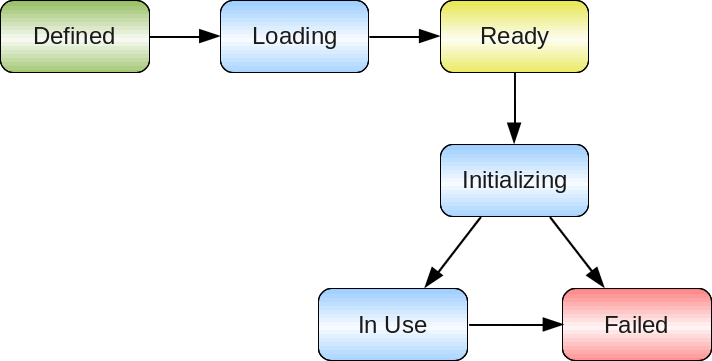
DEFINED
The plugin has been defined through its meta-data. A corresponding iframe element has been created. This is the initial state for all plugins.
LOADING
The iframe element has been attached to DOM, causing plugin host page to be fetched asynchronously in the background. We are waiting for the plugin to report back as ready.
READY
The plugin has indicated that it is ready for use. We expect the event handler object (object containing event handler functions) to be registered by now. While in plugin invocation context*, proceed with plugin initialization. Otherwise, initialize the plugin upon entering next invocation context.
INITIALIZING
The plugin is being initialized by calling UiInit event handler function. The UiInit function will be called just once during the lifetime of a plugin, before calling other event handler functions.
IN USE
The UiInit function completed successfully, WebAdmin will call other event handler functions as necessary. The plugin is in use.
FAILED
An uncaught exception escaped while calling plugin event handler function, indicating internal error within plugin code. The iframe element has been detached from DOM. The plugin is removed from service.
* Plugin invocation context starts when user logs into WebAdmin and ends when user logs out. Processing event handler functions as well as plugin API calls is constrained by this context, i.e. plugins are in effect only while user stays authenticated in WebAdmin UI.
Plugin development tips
Avoid mixed content issues
If WebAdmin HTML page is served over HTTPS, WebAdmin and UI plugins should retrieve all content from remote servers through HTTPS in order not to compromise security of the whole application. When HTML page served over HTTPS includes content retrieved through cleartext HTTP, it’s called mixed content page.
There are generally two types of mixed content:
- mixed active content - content through which an attacker could gain access to all or parts of web page:
scriptelement,iframeelement,XMLHttpRequestobject, etc. - mixed passive content - content that cannot access or alter web page:
imgelement, etc.
Modern browsers typically block mixed active content and allow mixed passive content by default.
When requesting content from remote servers, UI plugins should ensure that requests are made through HTTPS in case WebAdmin HTML page is served over HTTPS. In other words, UI plugins shouldn’t compromise security of the whole application.
For example, to load remote script using protocol of enclosing web page: ``
Working with SSO tokens
Upon successful login, WebAdmin acquires an SSO token that can be used to obtain new HTTP sessions, for instance with the REST api. Plugins are responsible for maintaining their own HTTP sessions created using the SSO token. To prevent closing the HTTP session after processing given request, UI plugins should always include Prefer: persistent-auth header in all requests.
To Acquire a new HTTP session from for instance the REST api, the plugin should add the Authorization: Bearer TOKEN header to the request. Where token is the SSO token obtained from the ssoToken UI plugin function.
Following code snippet illustrates above mentioned practices using XMLHttpRequest object:
var ssoToken = api.ssoToken();
var xhr = new XMLHttpRequest();
xhr.onreadystatechange = function() { /* process response when done */ };
xhr.open('GET', 'http://example-host/ovirt-engine/api', true);
xhr.withCredentials = true; // for cross-site requests, ensure that auth information and cookies are included
xhr.setRequestHeader('Accept', 'application/json'); // control response format
xhr.setRequestHeader('Filter', 'false'); // control whether to filter results based on (WebAdmin) user's permissions
xhr.setRequestHeader('Prefer', 'persistent-auth'); // prevent closing REST API session after processing request
xhr.setRequestHeader('Authorization', 'Bearer ' + ssoToken); // Create HTTP session with SSO token, subsequent requests don't need this as the HTTP session is persistent.
xhr.send(null);
Terms used in API reference
JavaScript interface object
Object implementing a contract (interface) by declaring corresponding functions. Unlike the traditional concept of interface abstract type in object-oriented languages, an interface object doesn’t necessarily have to declare all functions of the given interface in order to “implement” such interface. In fact, an empty object can be used as a valid interface object. Missing functions will be treated as empty (no-op) functions with default return values, as defined by the contract of such functions. An interface object can “implement” multiple interfaces simply by declaring functions of those interfaces.
Application event reference
Core functions
UiInit
Called by the infrastructure as part of plugin initialization. The UiInit function will be called just once during the lifetime of a plugin, before WebAdmin calls other event handler functions. This function is a good place for one-time UI extensions.
Authentication
UserLogin
Argument(s)
string userNameWithDomain
string userId
Called after a user logs into WebAdmin. The userNameWithDomain follows user@domain convention.
UserLogout
Called after a user logs out of WebAdmin.
Main view grid item selection
{EntityType}SelectionChange
Called when item selection changes in the given main view. Replace {EntityType} with name of desired entity. Refer to entity types for details on supported entities and their object representations.
api.register({
DataCenterSelectionChange: function() {
var firstSelectedItem = (arguments.length > 0) ? arguments[0] : null;
var firstSelectedItemId = firstSelectedItem && firstSelectedItem.id;
}
});
Cross-window messaging
MessageReceived
Argument(s)
string or `object data'
object sourceWindow
Called when another Window (i.e. custom UI contributed by a plugin) sends message to WebAdmin Window via HTML5 postMessage API. In a typical scenario, custom UI living in iframe context sends message to WebAdmin (parent) Window which in turn dispatches the message to individual plugins. Refer to allowedMessageOrigins in API options for details on customizing origins from which messages will be accepted. The sourceWindow can be used to establish two-way communication between plugin code and sender’s Window object. Note that some browsers might support only string values when passing data through HTML5 postMessage API.
* If specified, arguments represent the implicit JavaScript function argument object.
API function reference
Core functions
register
Argument(s)
object eventHandlerObject
Registers the event handler object, i.e. object containing event handler functions which facilitate WebAdmin → plugin communication. The register function must be called with valid eventHandlerObject before calling ready function. The eventHandlerObject must be an object declaring event handler functions as its properties, or an empty object. After the eventHandlerObject has been set for given plugin, calling register function has no effect.
api.register({
UiInit: function() {
api.addDetailPlace('Host', 'Special Host Tab', 'special-host-tab',
'plugin/ExamplePlugin/special-tab.html');
api.setPlaceAccessible('special-host-tab', false);
},
HostSelectionChange: function() {
var isSpecial = arguments.length == 1 && arguments[0].name.indexOf('special') != -1;
api.setPlaceAccessible('special-host-tab', isSpecial);
}
});
options
Argument(s)
object apiOptionsObject
Provides custom API options that affect specific features of plugin API, overriding default API options. The options function can be called anytime during the lifetime of a plugin. Refer to API options for details.
api.options({
allowedMessageOrigins: ['http://one.com', 'https://two.org']
});
ready
Notifies the infrastructure to proceed with plugin initialization, calling UiInit event handler function (if defined) as soon as the plugin invocation context is entered (refer to plugin lifecycle for details). The register function must be called with valid eventHandlerObject before calling ready function, otherwise the ready function has no effect.
api.ready();
configObject
Returns the runtime plugin configuration object containing custom configuration (if any) merged on top of default configuration (if any). Refer to plugin user configuration for details. In case neither the default nor custom configuration is available for given plugin, the configObject function returns an empty object.
var conf = api.configObject();
var favoriteBand = conf.band || ;
Authentication
loginUserName
Returns user name and domain of currently logged in user, following user@domain convention.
var userNameWithDomain = api.loginUserName();
var domain = userNameWithDomain.substring(userNameWithDomain.indexOf('@') + 1);
loginUserId
Returns UUID of currently logged in user.
var userId = api.loginUserId();
Main Views and detail tabs
addPrimaryMenuPlace
Argument(s)
string label
string historyToken
string contentUrl
object options
Adds new primary menu place with content provided from given URL. All arguments are required except for options. The label is the text displayed in the primary menu. The historyToken serves as unique identifier of the place, with its value reflected in browser URL. Recommended historyToken format is letters-with-dashes. The contentUrl is passed to src attribute of the iframe element which renders the place content. Primary menu places cannot have secondary menu items, only primary menu containers can. The options can be undefined, null or object containing additional tab options:
priority- controls tab’s relative priority within the tab panel, default value isNumber.MAX_VALUEdefaultPlace- controls if the application should display this place by default when the user logs in, and no target place is defined in the browser URL.icon- The icon to use in the primary menu. This can either be a font-awesome or patternfly icon.
api.addPrimaryMenuPlace('Custom Menu Item', 'custom-place-one',
'plugin/ExamplePlugin/one.html'
);
api.addPrimaryMenuPlace('Custom Menu Item', 'custom-place-two',
'plugin/ExamplePlugin/two.html',
{
priority: -1, // negative priority will be the top menu item.
defaultPlace: true, // Go to this location if no place is defined in URL.
icon: 'fa-trophy' // font-awesome trophy icon.
}
);
addPrimaryMenuContainer
Argument(s)
String label
String primaryMenuId
Object options
Adds new primary menu container that allows for secondary menu places. All arguments are required except for options. The label is the text displayed in the primary menu. The primaryMenuId is a plugin provided identifier that allows plugins to pass that identifier to addSecondaryMenuPlace, so the infra structure knows which primary container to add the secondary menu place to. The options can be undefined, null or object containing additional tab options:
priority- controls tab’s relative priority within the tab panel, default value isNumber.MAX_VALUEicon- The icon to use in the primary menu. This can either be a font-awesome or patternfly icon.
api.addPrimaryMenuContainer('Custom Menu Container', 'containerIdentifier');
api.addPrimaryMenuContainer('Custom Menu Container', 'containerIdentifier',
'plugin/ExamplePlugin/two.html',
{
priority: -1, // negative priority will be the top menu item.
icon: 'fa-trophy' // font-awesome trophy icon.
}
);
addSecondaryMenuPlace
Argument(s)
String primaryMenuId
String label
String historyToken
String contentUrl
Object options
Adds new secondary menu place with content provided from given URL. All arguments are required except for options. The primaryMenuId corresponds to the primary menu container you want the secondary menu to appear in. The label is the text displayed in the primary menu. The historyToken serves as unique identifier of the place, with its value reflected in browser URL. Recommended historyToken format is letters-with-dashes. The contentUrl is passed to src attribute of the iframe element which renders the place content. The options can be undefined, null or object containing additional tab options:
priority- controls tab’s relative priority within the tab panel, default value isNumber.MAX_VALUE
api.addSecondaryMenuPlace('Secondary Menu Item', 'custom-place',
'plugin/ExamplePlugin/secondary.html'
);
api.addSecondaryMenuPlace('Secondary Menu Item', 'custom-place',
'plugin/ExamplePlugin/secondary.html'
{
priority: -1, // negative priority will be the top menu item.
}
);
addDetailPlace
Argument(s)
string entityTypeName
string label
string historyToken
string contentUrl
object options
Adds a new detail place with content provided from given URL. All arguments are required except for options. Semantics of label, historyToken, and contentUrl are identical to ones declared by addPrimaryMenuPlace function. options only supports priority. The entityTypeName identifies which entity type this detail place is associated withm. Refer to entity types for details on supported entity names. The label specifies the label of the detail tab that is associated with the place of the historyToken. The options can be undefined, null or object containing additional tab options:
priority- controls tab’s relative priority within the tab panel, default value isNumber.MAX_VALUE
api.addDetailPlace('Host', 'Custom Host Tab One', 'custom-host-tab-one',
'plugin/ExamplePlugin/host-one.html'
);
api.addDetailPlace('Host', 'Custom Host Tab Two, 'custom-host-tab-two',
'plugin/ExamplePlugin/host-two.html',
{
priority: 3 // Third tab in the detail view.
}
);
setPlaceContentUrl
Argument(s)
string historyToken
string contentUrl
Updates the content URL of a given place. Semantics of historyToken and contentUrl are identical to ones declared by addPrimaryMenuPlace or addDetailPlace function. The setPlaceContentUrl function works only for places added via plugin API.
api.setPlaceContentUrl('custom-place', 'plugin/ExamplePlugin/place-content.html');
setPlaceAccessible
Arguments(s)
string historyToken
boolean placeAccessible
Controls the accessibility of a given place. Semantics of historyToken is identical to ones declared by addPrimaryMenuPlace or addDetailPlace function. If placeAccessible is false, corresponding menu item or tab header will be hidden in WebAdmin UI and attempts to reveal the given tab manually by manipulating URL will be denied. The setPlaceAccessible function works only for places added via plugin API.
api.setPlaceAccessible('custom-place', false);
addMenuPlaceActionButton
Argument(s)
string entityTypeName
string label
object actionButtonInterface
Adds new button to the action panel and context menu for the given main view associated with the entityTypeName. Semantics of entityTypeName is identical to one declared by addDetailPlace function. The label is the text displayed on button. The actionButtonInterface is an interface object that overrides button behavior via following properties:
onClick- function called when user clicks the button, arguments are items currently selected in given main view, no-op by defaultisEnabled- function called to determine whether the button should be enabled (clickable), arguments are items currently selected in given main view, returnstrueby defaultisAccessible- function called to determine whether the button should be accessible (visible), arguments are items currently selected in given main view, returnstrueby default
api.addMenuPlaceActionButton('Host', 'Custom Button', {
onClick: function() {
var selectedHost = arguments[0];
var isSpecial = selectedHost.name.indexOf('special') != -1;
api.setPlaceAccessible('custom-tab', isSpecial);
},
isEnabled: function() {
return arguments.length == 1;
}
});
addDetailPlaceActionButton
Argument(s)
string mainEntityTypeName
string detailEntityTypeName
string label
object actionButtonInterface
Adds new button to the action panel and context menu for the given detail tab. Semantics of label and actionButtonInterface are identical to ones declared by addMenuPlaceActionButton function. The mainEntityTypeName and detailEntityTypeName together identify existing detail tab to which the newly added button should be associated. Refer to entity types for details on supported entity names.
api.addDetailPlaceActionButton('Host', 'Event', 'Custom Button', {
onClick: function() {
var selectedHostEvent = arguments[0];
var isSpecial = selectedHostEvent.message.indexOf('special') != -1;
api.setPlaceAccessible('custom-tab', isSpecial);
},
isEnabled: function() {
return arguments.length == 1;
}
});
Limitation: subTabEntityTypeName currently supports only Event value.
Dialogs
showDialog
Argument(s)
string title
string dialogToken
string contentUrl
string width
string height
object options
Shows new dialog with content provided from given URL. All arguments are required except for options. The title is the text displayed on dialog header. The dialogToken serves as unique identifier of the dialog. The dialogToken can be null in case the plugin doesn’t need to reference the dialog after showing it, i.e. in case the dialog is meant to be closed via close icon or by pressing Escape key. Recommended dialogToken format is letters-with-dashes. The contentUrl is passed to src attribute of the iframe element which renders dialog content. The width and height are used to define dialog dimensions in CSS units. The options can be undefined, null or object containing additional dialog options:
buttons- array defining buttons to display in dialog’s footer area, empty by default, each element is an interface object that overrides button behavior via following properties:label- controls text displayed on button, default value is empty stringonClick- function called when user clicks the button, no arguments, no-op by default
closeIconVisible- controls whether the close icon (located in right-hand part of dialog header) is visible, default value istruecloseOnEscKey- controls whether the dialog can be closed by pressing Escape key, default value istrue
api.showDialog('Custom Dialog One', 'custom-dialog-one',
'plugin/ExamplePlugin/dialog-one.html',
'640px', '480px'
);
api.showDialog('Custom Dialog Two', 'custom-dialog-two',
'plugin/ExamplePlugin/dialog-two.html',
'640px', '480px',
{
buttons: [
{
label: 'Close',
onClick: function() {
api.closeDialog('custom-dialog-two');
}
}
],
closeIconVisible: false,
closeOnEscKey: false
}
);
setDialogContentUrl
Argument(s)
string dialogToken
string contentUrl
Updates the content URL of given dialog. Semantics of dialogToken and contentUrl are identical to ones declared by showDialog function. The setDialogContentUrl function has no effect if the given dialog is already closed. The setDialogContentUrl function works only for dialogs shown via plugin API.
api.setDialogContentUrl('custom-dialog',
'plugin/ExamplePlugin/dialog-content.html');
closeDialog
Argument(s)
string dialogToken
Closes the given dialog. Semantics of dialogToken is identical to one declared by showDialog function. Once closed, the dialog is destroyed.
api.closeDialog('custom-dialog');
Navigation
revealPlace
Argument(s)
string historyToken
Reveals the given application place, e.g. standard or plugin-contributed main tab. The historyToken denotes a logical place of the web application, represented as #historyToken in application’s URL.
api.revealPlace('hosts');
Search
setSearchString
Argument(s)
string searchString
Applies the given search string to the currently active main view place. The searchString is the text to apply into the currently active place search panel.
api.setSearchString('name = abc');
ssoToken
Returns an SSO token which can be used to authenticate the current user against the engine. This is useful to obtain an authenticated HTTP session for the REST api for instance.
var ssoToken = api.ssoToken();
engineBaseUrl
Returns the base URL of the engine. This is useful if you wish to access some of the engines CSS classes or other services.
var baseUrl = api.engineBaseUrl();
currentLocale
Returns the locale that has been selected by the user when they logged in. The locale is return in xx_YY format, for instance en_US or ja_JP.
var locale = api.currentLocale();
API option reference
Supported plugin API options
Cross-window messaging
Acceptable value(s)
string or string[] allowedMessageOrigins
Default value
empty array
Defines origins from which message events will be accepted and dispatched to plugin via MessageReceived event handler function. The value can be a string (single origin) or a string array (multiple origins). * translates to “any origin”, as per HTML5 postMessage specification. Refer to MessageReceived function for details on cross-window messaging workflow.
Limitation: plugins currently have to customize allowedMessageOrigins value to accept messages that originate from content served through UI plugin infrastructure, i.e. plugin resource files requested as /ovirt-engine/webadmin/plugin/path/to/file. Since Engine origin is generally considered safe, allowedMessageOrigins default value should be changed to Engine origin, see RFE ticket.
Entity type reference
Supported entity types
| Entity Type Name |
| DataCenter |
| Cluster |
| Host |
| Network |
| VnicProfile |
| Storage |
| Disk |
| VirtualMachine |
| Pool |
| Template |
| GlusterVolume |
| Provider |
| User |
| Quota |
| Event |
Tutorials
UI Plugins Crash Course
The oVirt Space Shooter tutorial walks you through the basics of creating your first UI plugin.
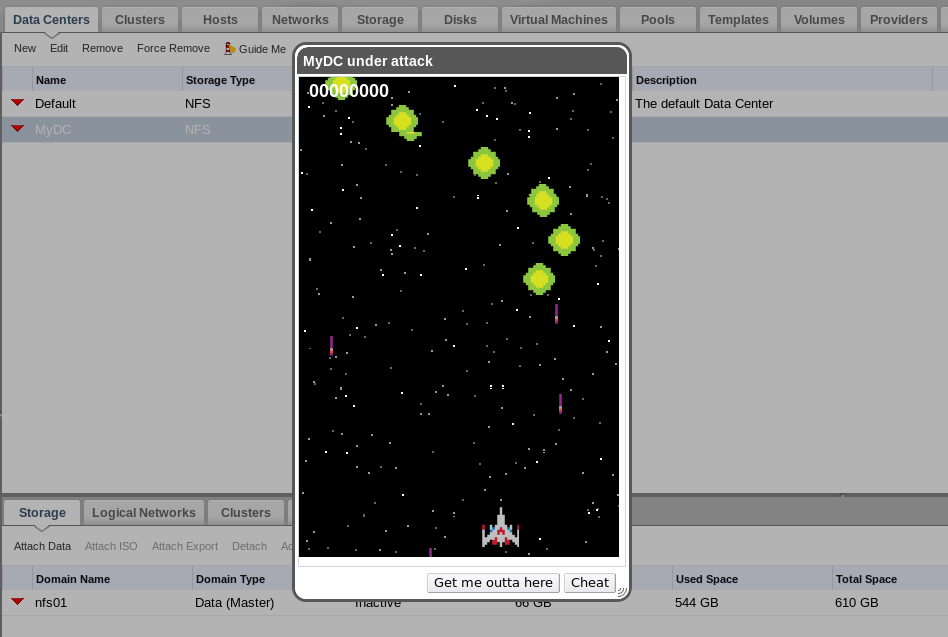
AngularJS Demo Plugin
This sample UI plugin uses AngularJS, Model-View-Controller framework for JavaScript.
Plugin source code is available from sample UI plugin repository as angular-demo-plugin.
Resources
- [PDF]Writing UI plugin with AngularJS + [TGZ]Sample Code (April 2014)
- [PDF]UI Plugins at oVirt Workshop Sunnyvale (January 2013)
- [PDF]UI Plugins PoC Overview (October 2012)
- Original Design Notes
- [TGZ]UI Plugin Figures
UI plugin cheat sheet
Minimal plugin descriptor:
/usr/share/ovirt-engine/ui-plugins/minimal.json
{
"name": "MinimalPlugin",
"url": "plugin/MinimalPlugin/plugin.html",
"resourcePath": "minimal-resources"
}
Minimal plugin host page:
/usr/share/ovirt-engine/ui-plugins/minimal-resources/plugin.html
var api = parent.pluginApi('MinimalPlugin');
api.register({
UiInit: function() { window.alert('Hello world!'); }
});
api.ready();
Sample UI plugins
Following repository hosts sample UI plugins contributed by community:
$ git clone git://gerrit.ovirt.org/samples-uiplugins
Feel free to submit patches that introduce new plugins (or update existing ones) in this repository.
Showcase
oVirt Monitoring UI Plugin
This plugin brings integration with Nagios or Icinga monitoring solution into oVirt.
- Author: René Koch «r.koch@ovido.at»</r.koch@ovido.at>
- Project web site: https://github.com/monitoring-ui-plugin/monitoring-ui-plugin/wiki
- Installation documentation: https://github.com/monitoring-ui-plugin/monitoring-ui-plugin/wiki/Installation-Documentation
- UI plugin source code: https://github.com/monitoring-ui-plugin/monitoring-ui-plugin
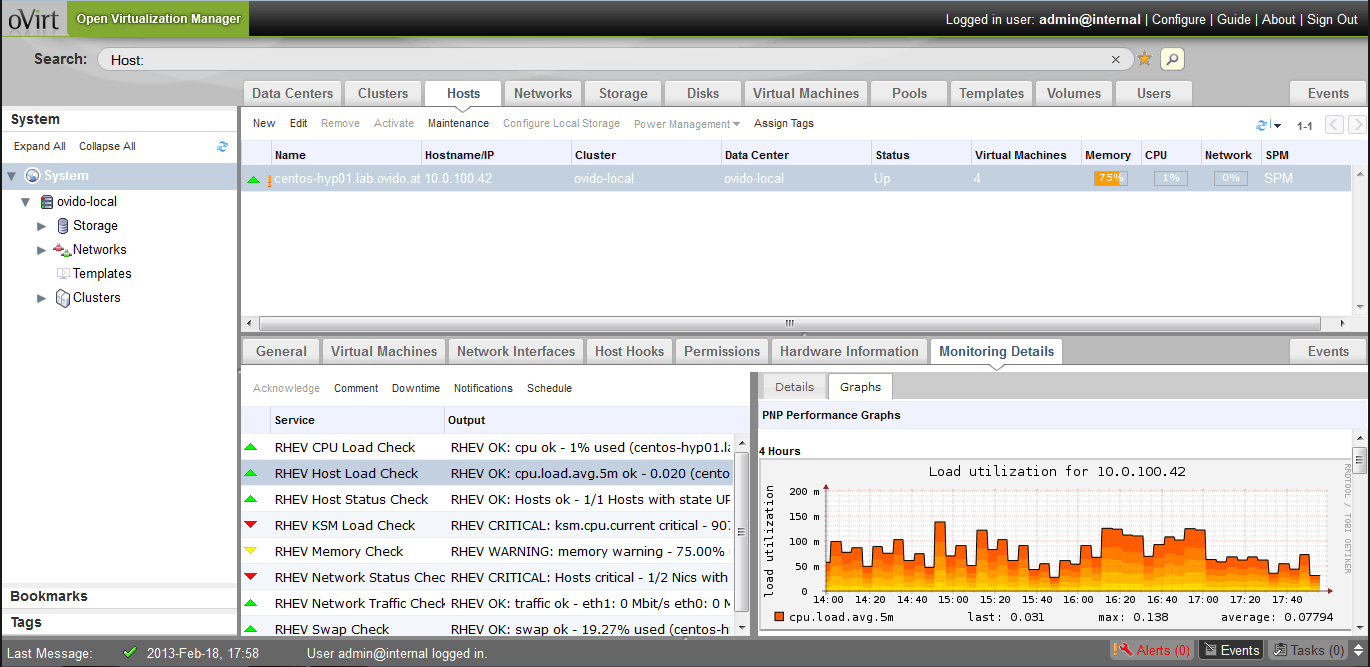
Docker UI Plugin
This plugin allows you to create VM that runs a Docker image.
- Author: Oved Ourfali «ovedo@redhat.com»</ovedo@redhat.com>
- Documentation: http://ovedou.blogspot.co.il/2014/03/running-docker-container-in-ovirt.html
- UI plugin source code: available from sample UI plugin repository as
docker-plugin
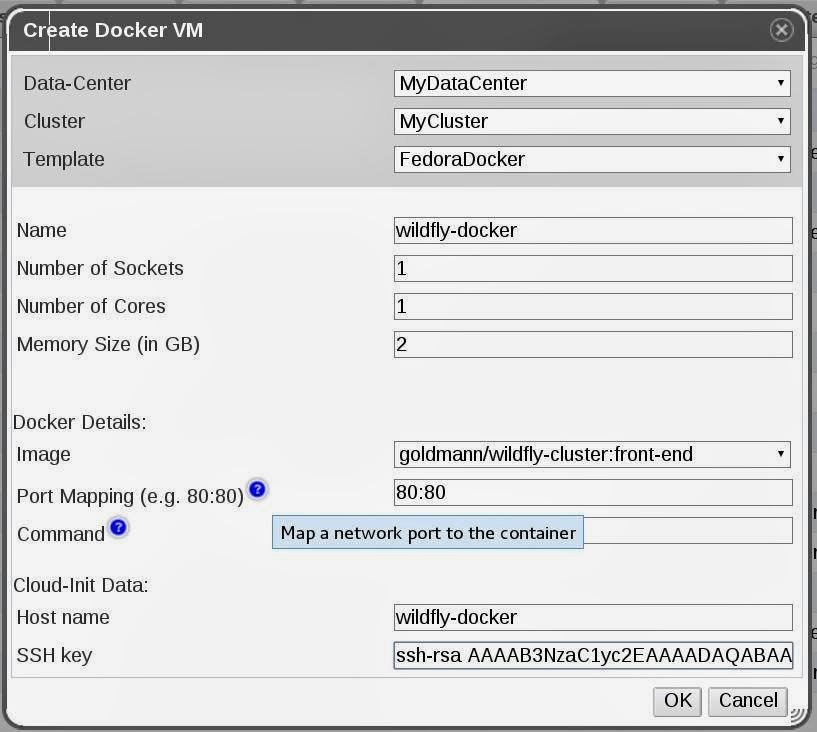
Foreman UI Plugin
The purpose of this plugin is to allow administrators to see details on Foreman related entities (such as VMs).
- Author: Oved Ourfali «ovedo@redhat.com»</ovedo@redhat.com>
- Documentation: http://ovedou.blogspot.co.il/2012/12/ovirt-foreman-ui-plugin.html
- Foreman plugin source code: https://github.com/oourfali/foreman_ovirt
- UI plugin source code: available from sample UI plugin repository as
foreman-plugin
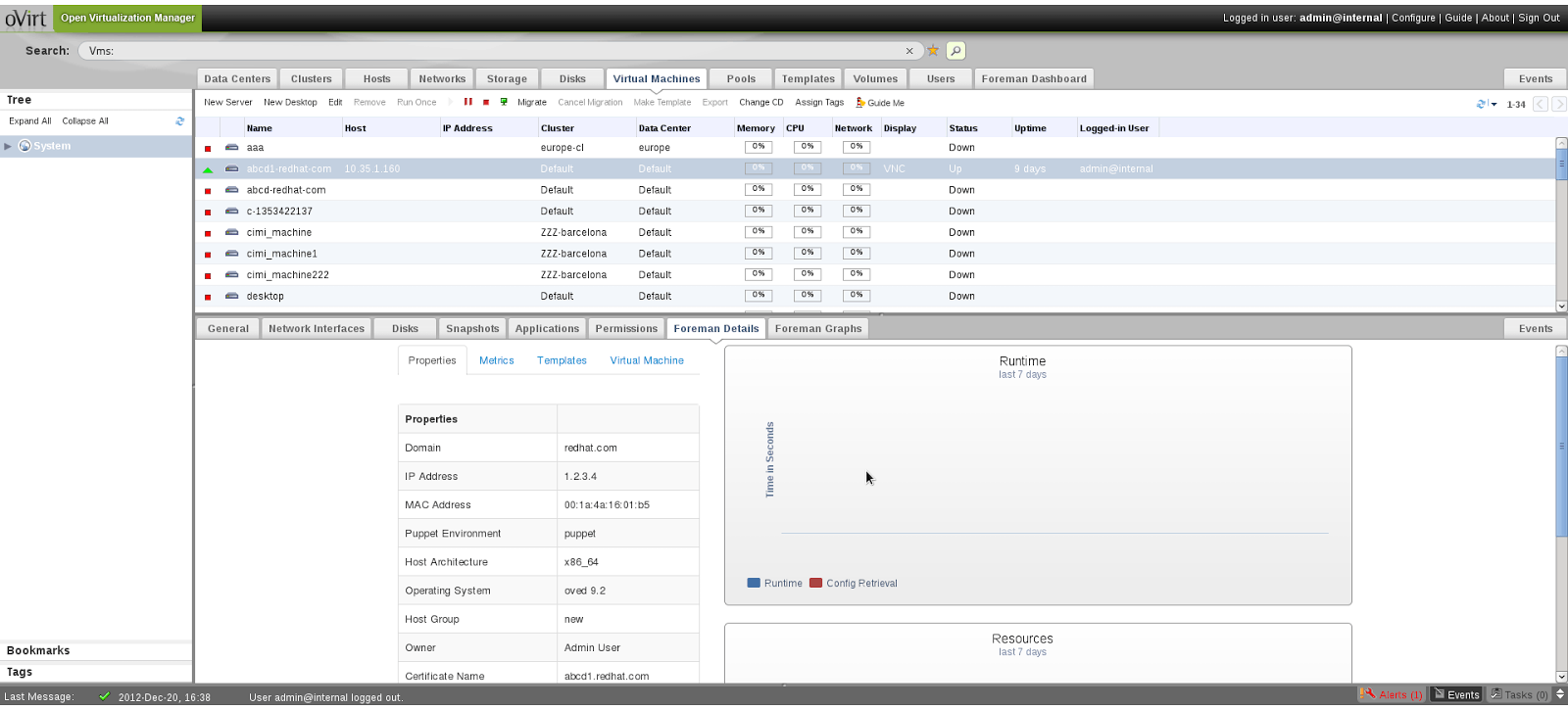
UI-VDSM-Hooks Plugin
Using CGI scripts located on the host’s web-server, VDSM commands (vdsClient) can be invoked directly from the WebAdmin UI.
- Author: Daniel Erez «derez@redhat.com»</derez@redhat.com>
- Documentation: http://derezvir.blogspot.co.il/2013/06/ovirt-ui-vdsm-hooks-plugin.html
- UI plugin source code: available from sample UI plugin repository as
ui-vdsm-hooks-plugin
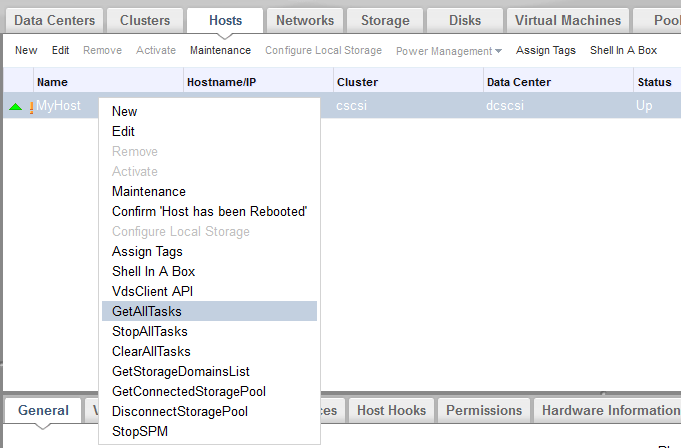
Shell In A Box UI Plugin
Using oVirt WebAdmin, make SSH connection to a host and emulate a terminal via Shell In A Box.
- Author: Daniel Erez «derez@redhat.com»</derez@redhat.com>
- Documentation: http://derezvir.blogspot.co.il/2013/01/ovirt-webadmin-shellinabox-ui-plugin.html
- UI plugin source code: available from sample UI plugin repository as
shellinabox-plugin
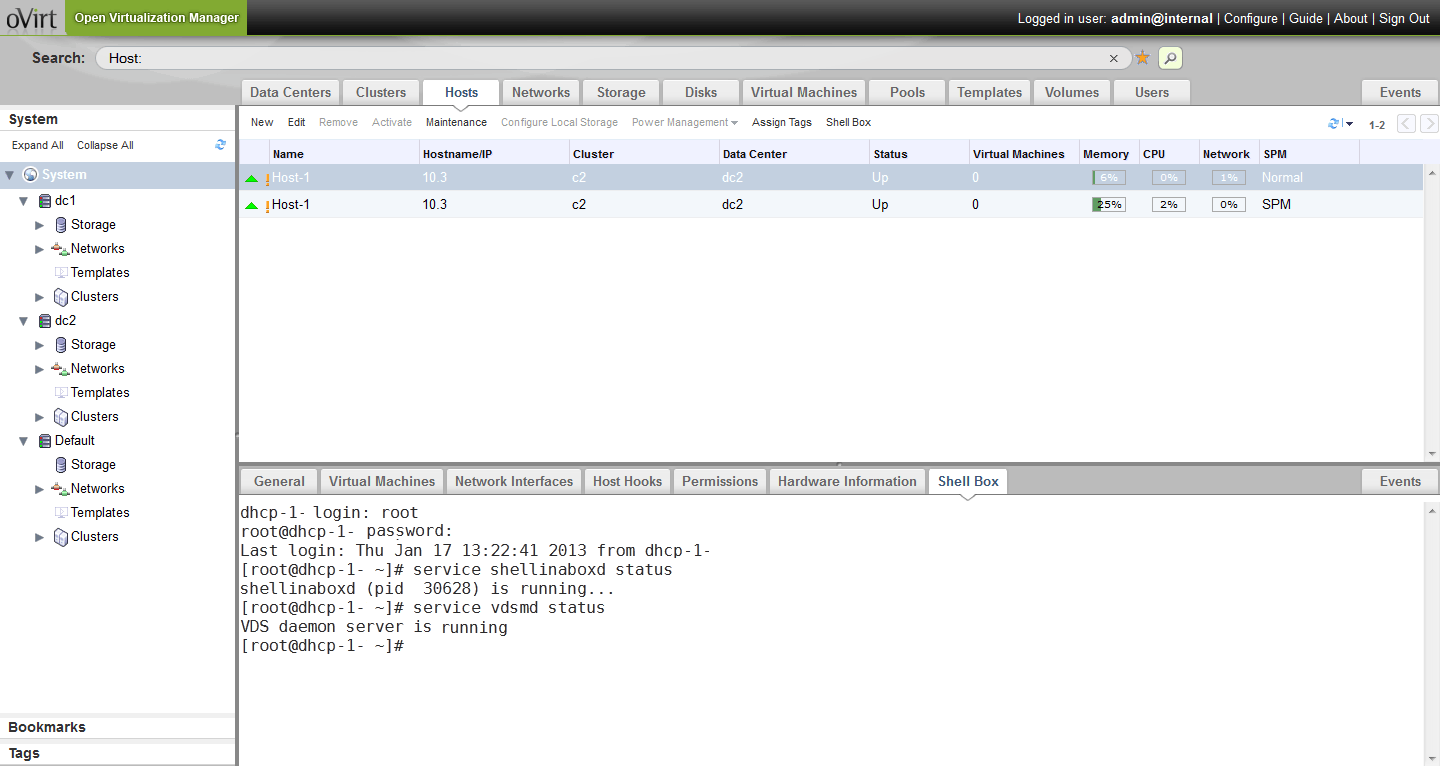
Cockpit UI Plugin
With this plugin, the host main-tab shows a new subtab embedding Cockpit which is running on the selected host. The host’s right-click menu is enriched for new ‘Cockpit’ action leading to opening new browser window/tab with the host’s Cockpit.
When Cockpit is not running on the selected host, the menu action is disabled and the embedding subtab shows basic troubleshooting info.
- Author: Marek Libra «mlibra@redhat.com»
- UI plugin source code: available from sample UI plugin repository as
cockpit-plugin