Most of them are outdated, but provide historical design context.
They are not user documentation and should not be treated as such.
Documentation is available here.
Hot unplug memory
Summary
This feature allows removing memory from a VM while the VM is running.
Owner
- Name: Milan Zamazal
- Email: mzamazal@redhat.com
- BZ: https://bugzilla.redhat.com/show_bug.cgi?id=1228543
Description
Until now, it was possible to only add memory to a running VM. In order to remove memory from a VM, the VM had to be shut down.
It is now possible to hot unplug memory from a running VM. However there are some limitations:
-
You can’t remove arbitrary amount of memory. Only previously hot plugged memory devices can be removed.
-
The guest OS must support memory hot unplug. Up-to-date RHEL/CentOS 7 systems support it.
-
All blocks of the previously hot plugged memory must be onlined as movable.
-
It is not recommended to combine memory hot unplug with memory ballooning.
If any of those conditions is not satisfied, the memory hot unplug action may fail or cause problems.
Making hot plugged memory movable
To fulfill the requirement of making hot plugged memory movable on an up-to-date RHEL/CentOS 7 guest system, ovirt-guest-agent of version 1.0.13-2.el7 or higher must be installed in the guest. Please note that proper ovirt-guest-agent version must be installed in the guest prior to hot plugging any memory in order to guarantee that hot plugged memory is movable.
There is no ovirt-guest-agent on RHEL/CentOS 8. For such guests, there are two options to make the hot plugged memory movable:
-
Add
movable_nodeoption to the guest kernel command line and reboot the VM. -
Override the memory hot plug udev rule from
/lib/udev/rules.d/40-redhat.rulesby copying# Memory hotadd requestsection from it to a new rule file/etc/udev/rules.d/39-redhat.rulesand changingENV{.state}="online"line toENV{.state}="online_movable"there. Then reload udev rules. Note that the original rule may change on system updates, you should check it for contingent changes after system upgrades.
You can apply either of the two options.
How to hot unplug memory from a VM
WebAdmin
The previously hot plugged memory appears in the form of memory devices in Vm Devices tab of the given VM. You can remove any of the devices (assuming they have been hot plugged considering the constraints described above) and thus remove that amount of memory from the VM. Once the memory device is successfully hot unplugged the device disappears from the device list.
Physical Memory Guaranteed is decremented if necessary.
If next run configuration exists and its memory values is the same as the memory size of the running VM before hot unplug, next run configuration is updated.
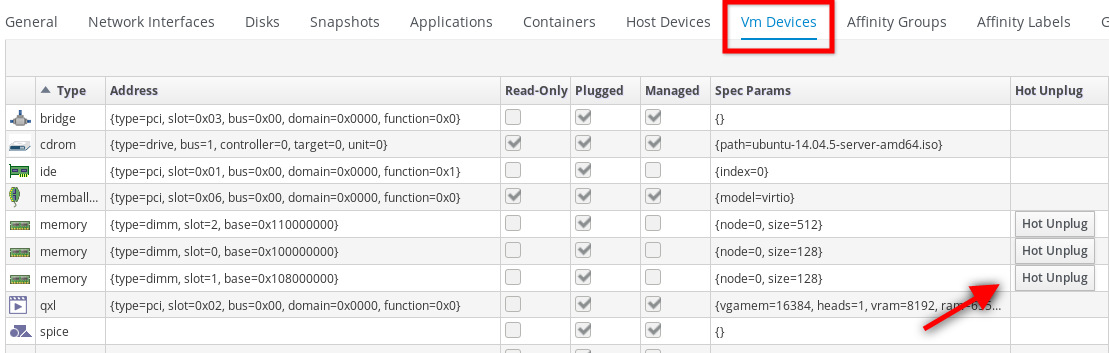
REST API
Memory hot unplug can be performed by updating a VM with decremented value
of /vm/memory tag. It may be required to decrement value of Physical
Memory Guaranteed (vm/memory_policy/guaranteed) as well to keep it lesser than
value of memory. Both properties are set in bytes that are later floored to MiB.
Memory devices to hot unplug are picked so that sum of sizes of hot unplugged devices will be smaller or equal to requested memory size decrement.
Values for next run configuration are not rounded.
Example
Let’s suppose there is a running VM started with 1GiB memory that was given three 256MiB hot-plugs. This resulted in additional memory devices of following sizes: 256MiB, 256MiB, 128MiB, 128MiB and the VM having 1792MiB memory available in total.
Firing request requiring 1400MiB memory and 900MiB physical memory guaranteed will result in updating next run configuration with memory of 1400MiB and physical memory guaranteed of 900MiB. Currently running VM will be asked to release memory devices of sizes 256MiB and 128MiB. Thus the VM will end up with 1792MiB - (256MiB + 128MiB) = 1408MiB >= requested 1400MiB. Physical memory guaranteed will be hot set to value 900MiB.
PUT api/vms/{vmId}
<vm>
<memory>1468006400</memory> <!-- 1400 * 1024^2 -->
<!-- and optionally -->
<memory_policy>
<guaranteed>943718400</guaranteed> <!-- 900 * 1024^2 -->
</memory_policy>
</vm>