Most of them are outdated, but provide historical design context.
They are not user documentation and should not be treated as such.
Documentation is available here.
Provider Physical Network
Summary
This feature extends ovirt-ovn-provider adding support for physical network access. It allows user to connect external OVN networks to a physical (oVirt native) network.
Feature progress is tracked on ovn-localnet Trello. Related patches can be found on gerrit topic:localnet.
Owner
-
Name: Aleš Musil
-
Email: amusil@redhat.com
Benefit to oVirt
This feature replaces OVS bridges networking in oVirt, later it will be extended with advanced OVN features. Physical network access will be required once NAT and routing are introduced to the OVN provider.
Usage
Create a cluster with Network Type set to OVS
This feature requires Cluster enabled with Open vSwitch networking. Create a new Cluster with Switch Type set to OVS (experimental). Please note, that used Hosts must not have any pre-existing oVirt networks (e.g. ovirtmgmt bridge).
Create an external network on top of a physical network
There are several ways to use this feature.
-
Select physical network from data center networks. When creating a new external network, select
Data Center NetworkinPhysical Networksection and pick the desired oVirt network from the drop down list. Note, that this network must be attached on all hosts in the cluster. Engine then uses the VDSM network name and VLAN ID from the selected network. This can also be done via REST API using<external_provider_physical_network id="123"/>, see ovirt-engine-api-model documentation. -
Create external network implicitly with physical network. To make this feature more exposed, we implicitly create a matching external OVN network for each new OVS based oVirt network marked as
VM Network. However, there is no connection between them afterwards, they behave as separate units. -
Attach external network via custom values in ManageIQ. This option is similar to the first one. In ManageIQ a user can set network type
flatand specify physical network name (VDSM network name), in case physical network is on a VLAN, set type tovlanand specify VLAN ID as well.
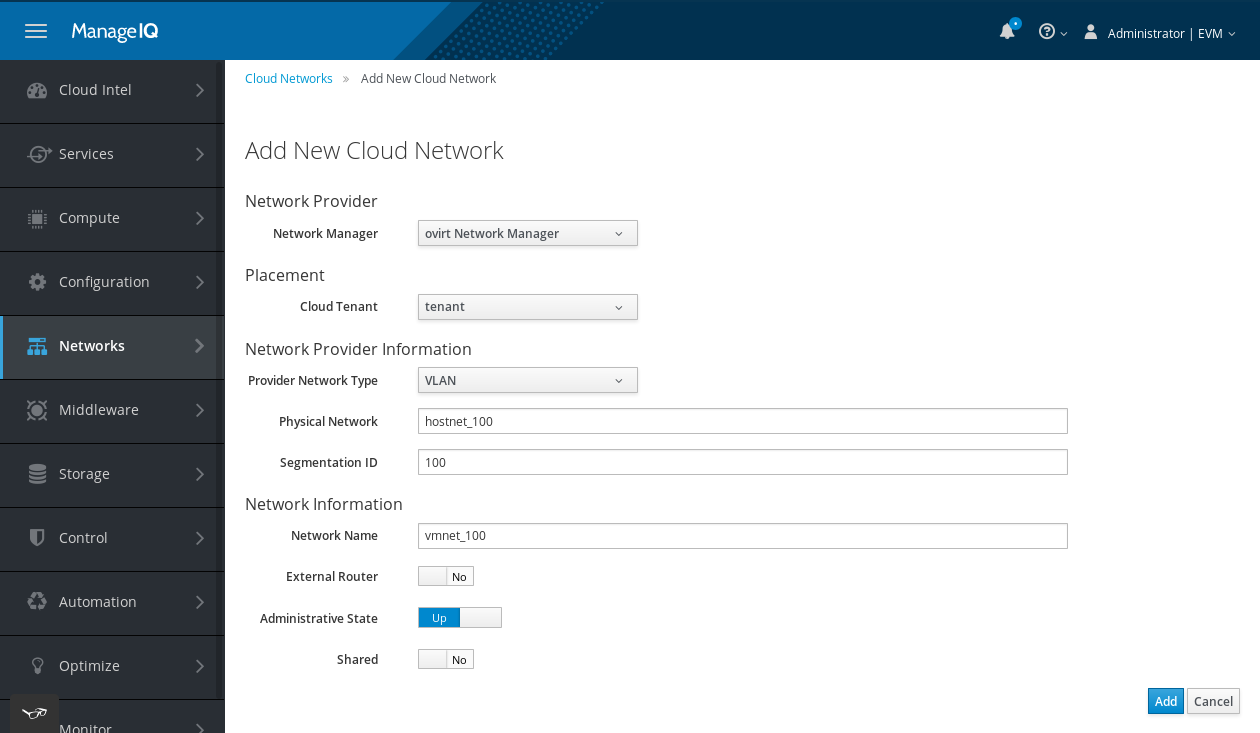
- Select physical network via a custom physical network name and optional VLAN. This option is mostly for backward compatibility and for external providers that are not integrated with oVirt Data Center Networks as described in the first option. When creating a new external network, set
Physical Networkto physical network name, it will be passed to provider asprovider:physical_network. If the physical network has VLAN tagging enabled, checkEnable VLAN taggingand set the physical network’s tag there, it will be passed to provider asprovider:segmentation_id. When VLAN is specified,provider:network_typeis set tovlan,flatotherwise. In case a network name is longer than 15 characters or contains special characters, this option will not work with the OVN implementation, and using the first option is advised.
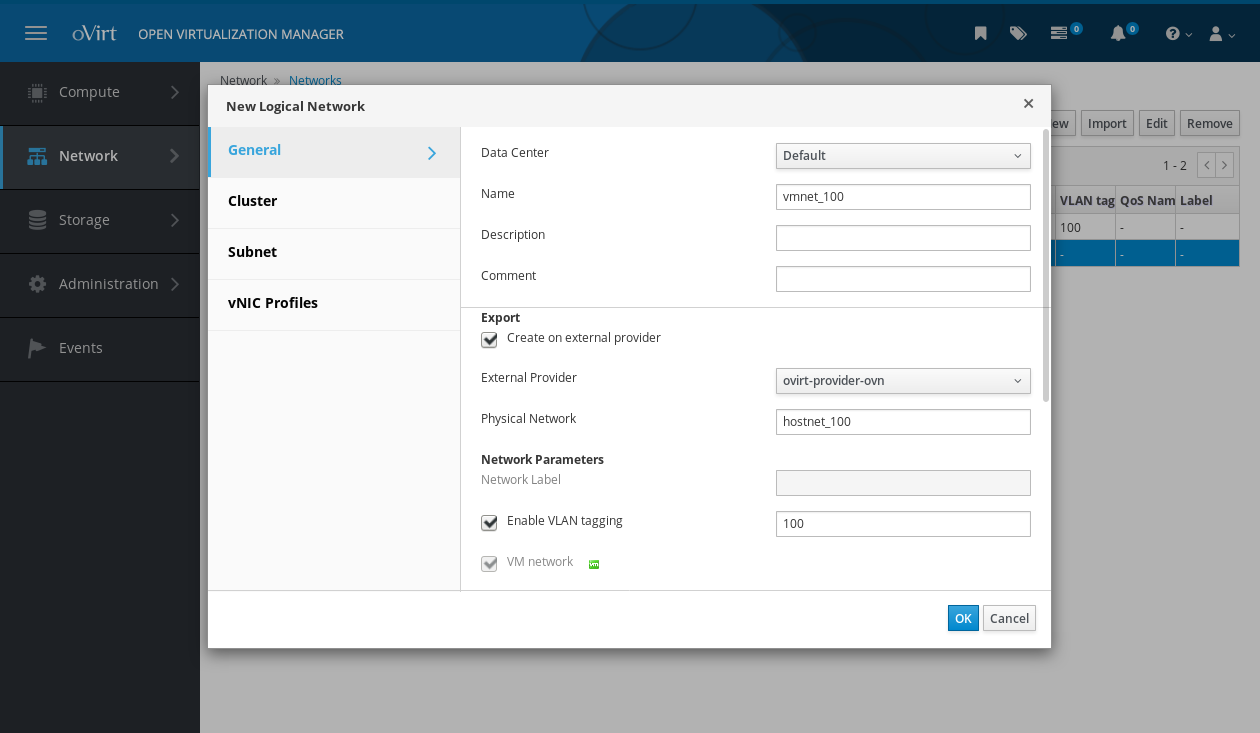
Attach VM to the external network
Finally add a new NIC to a VM and select a profile of an external network. L2 connectivity should be provided to the VM. In case there is a DHCP server running, the VM should obtain an IP.
Caveat
The user needs to make sure that the physical network used by the external network is available on the host used by the VM. There is currently now way for Engine to enforce it. The easiest way to accomplish this is to set physical provider network as required for the cluster.
Implementation
OpenStack Neutron API
OpenStack Neutron API used by Engine to control external providers already provides means to specify a physical network – attributes provider:network_type, provider:physical_network and provider:segmentation_id. The network types we use are flat and vlan. Physical network is matched by the VDSM network name. Segmentation ID is used with VLAN networks and matches the VLAN ID defined for the selected network.
oVirt Provider OVN
The provider reads the attributes described above. If the physical network is defined, the provider implicitly creates a localnet port on the given network and attaches it to the received physical network. In case a segmentation ID was passed, it uses it as the VLAN tag on the port.
VDSM
Localnet port is attached to an abstract network name. This name is mapped to an OVS bridge name on each host via OVS DB attribute external-ids:ovn-bridge-mappings. This attribute is configured after each setupNetworks command and during upgrades (after reboot or upgrade of vdsm package).
Engine
The ProviderNetwork object in Engine is extended with a link to its physical network (Network). In the database, provider_physical_network_id is added as a new column to network table.
Physical network is used to find the VDSM network name and the VLAN ID. These values are then passed to the network provider.
Engine also covers the validation:
- Physical network must be on the same Data Center as the external network.
- The custom values (physical network and VLAN ID) must not be specified a when provider physical network is set.
Import of a provider physical network
When importing a network with physical network access from an external network
provider into Engine, Engine must map this physical network to the corresponding
logical network in Engine.
If no corresponding logical network is found, the physical network is ignored
during import and synchronization.
The [external network provider][1] describes the physical network with three
attributes provider:physical_network, provider:network_type and
provider:segmentation_id.
The corresponding logical network is detected by matching the three attributes:
provider:physical_networkto [VDSM name][2] of the networkprovider:network_typeto the type of the networkprovider:segmentation_idto the VLAN ID of the network
Engine UI
Even without this feature, it is already possible to set the physical network name and VLAN ID for an external network from New Network dialog. Physical network has a separate field, and the VLAN is obtained from the shared Network Attributes section. However, this way requires the user to know the VDSM name of the network and manually copy the VLAN ID of the network
For better user experience, this feature exposes an option to select desired provider physical network from Data Center networks to UI.
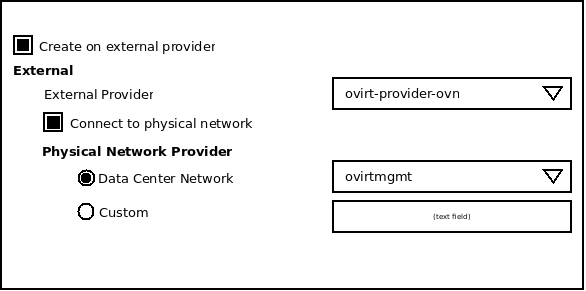
To expose this feature, an external OVN network is created implicitly when the user adds a new VM network on an OVS cluster. When selecting a network profile for a VM NIC, we list only external networks, not native oVirt networks that triggered their creation.
REST API
Network object in REST API is now extended with two new links:
<external_provider id="123"/> points to an OpenStackNetworkProvider. If this link is specified, new network is defined on the selected provider. This mimics Engine UI New Network dialog with Create on external provider checked.
<external_provider_physical_network id="123"/> points to a Network. This link is allowed only if external_provider is specified.
Packaging and installation
This feature is integrated into 4.2 version of ovirt-provider-ovn, ovirt-engine and vdsm packages. The only extra requirement is to use Cluster with Switch Type set to OVS.
Testing
Testing of this feature should cover:
- Addition/removal of locally attached external network via all UI methods and via REST.
- VM connectivity to physical network, with both VLAN tagged and untagged networks.
- Live migration of VMs attached to external networks.
- In case OVS cluster was configured on 4.1 and only then upgraded to 4.2 (without any
setupNetworkscalls after the upgrade was done), previous tests should also pass.
External references
Provider Extended Attributes of Networks in OpenStack Networking API v2.0